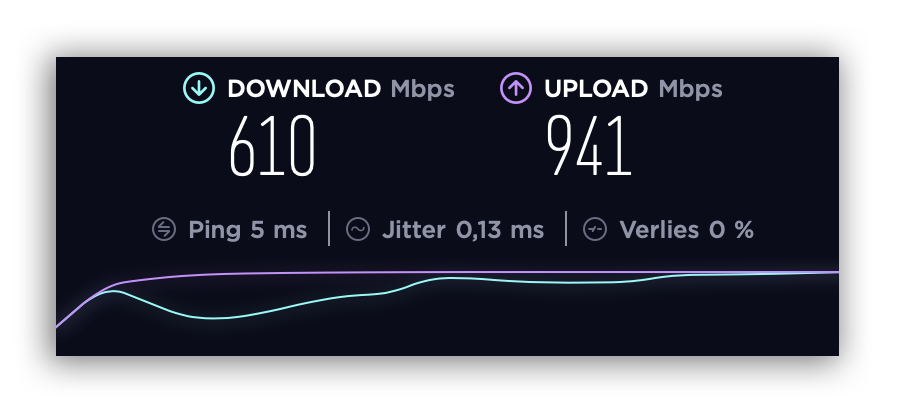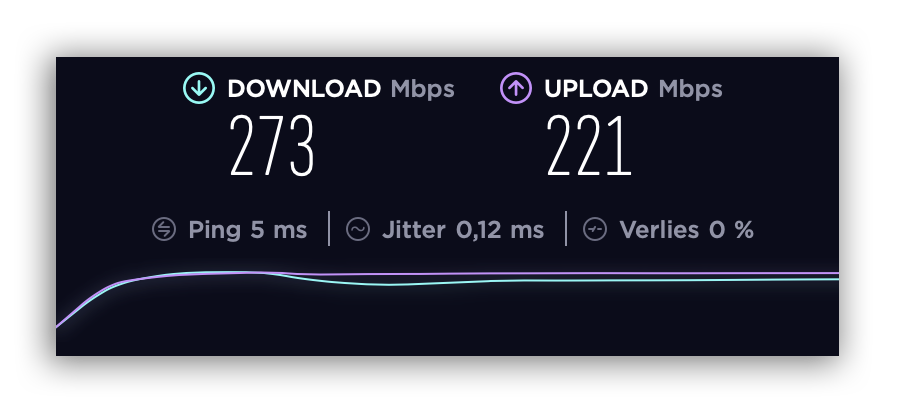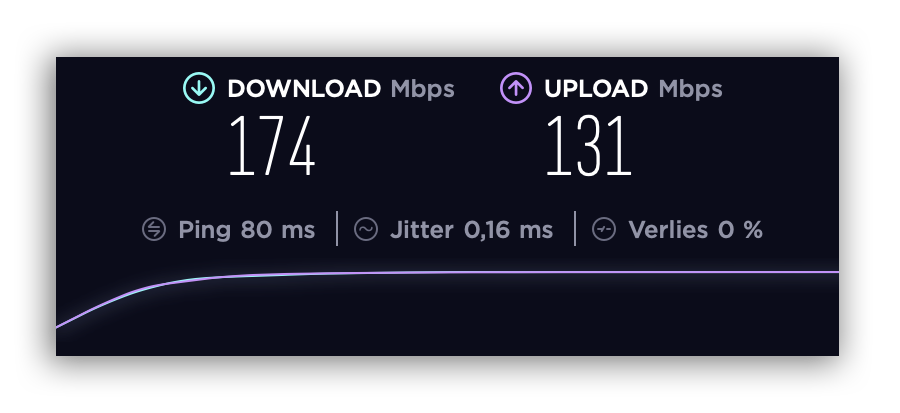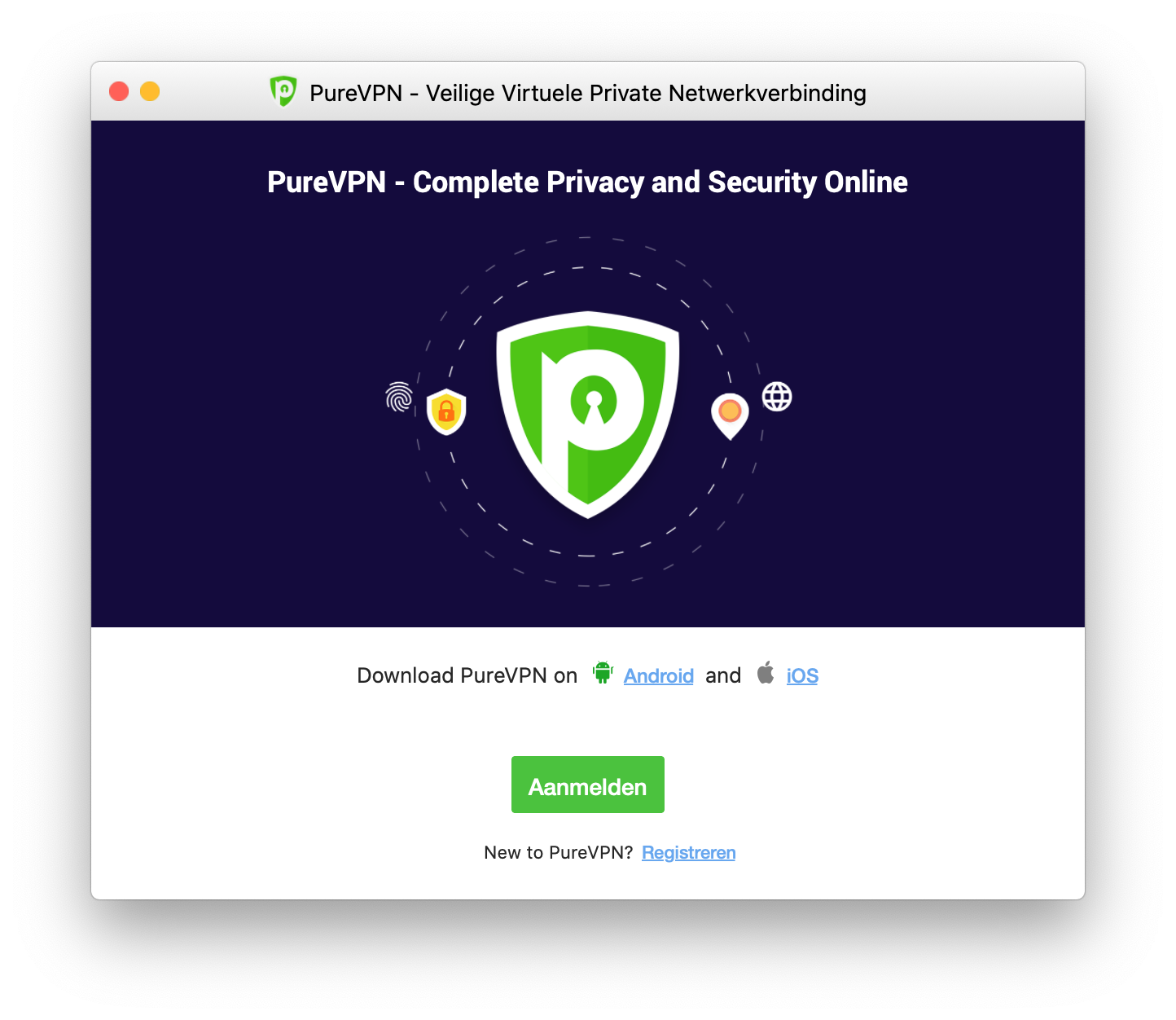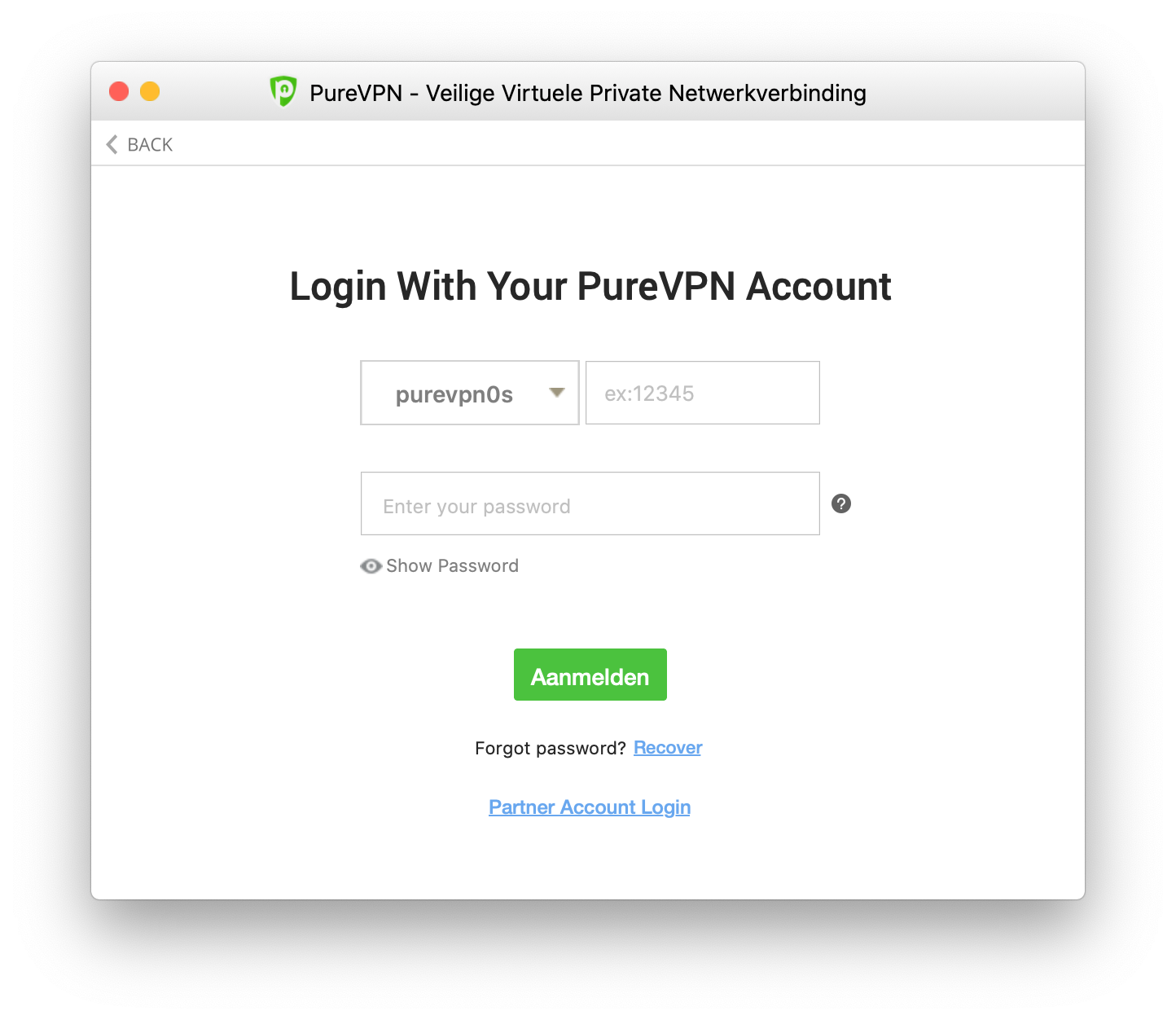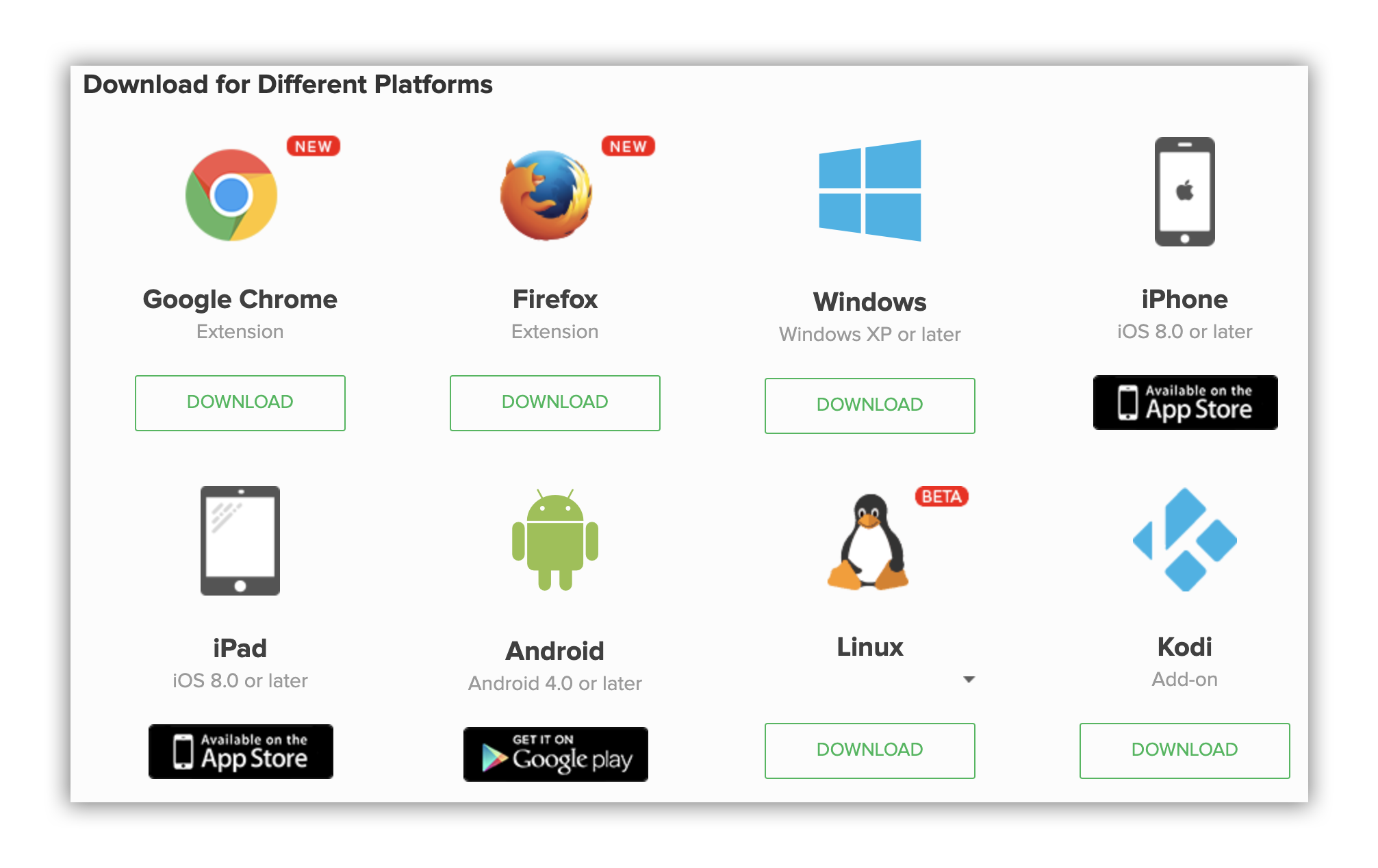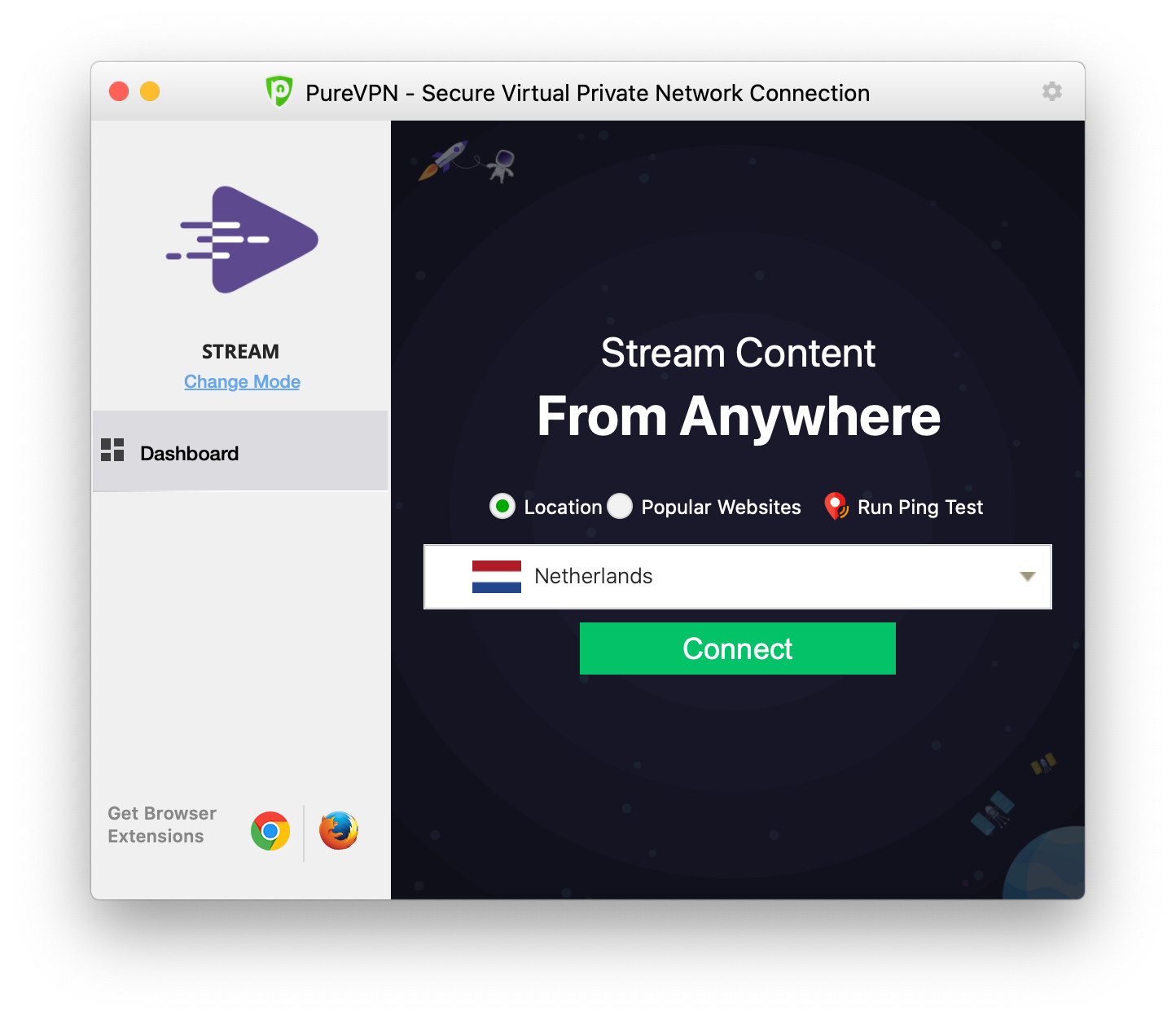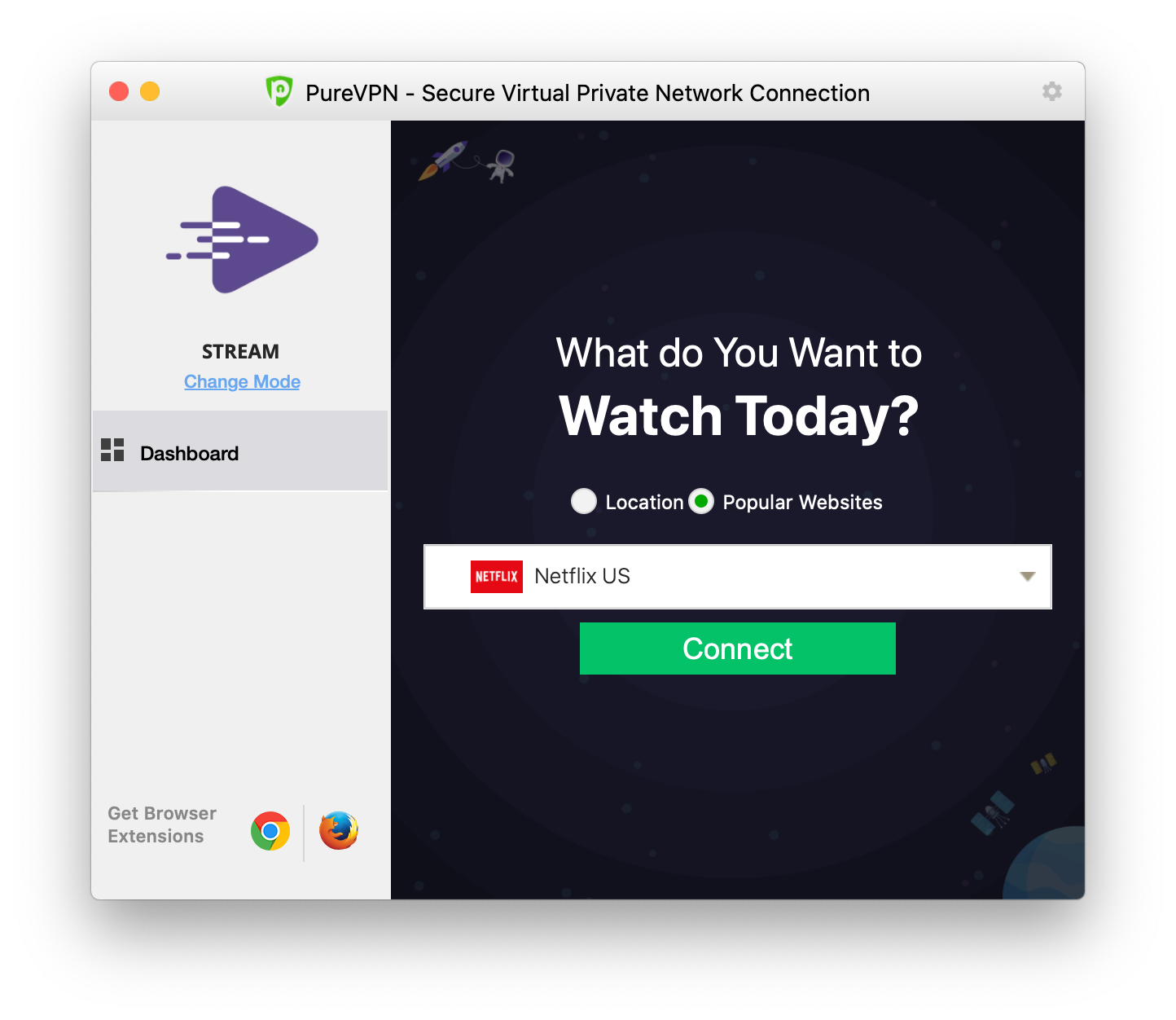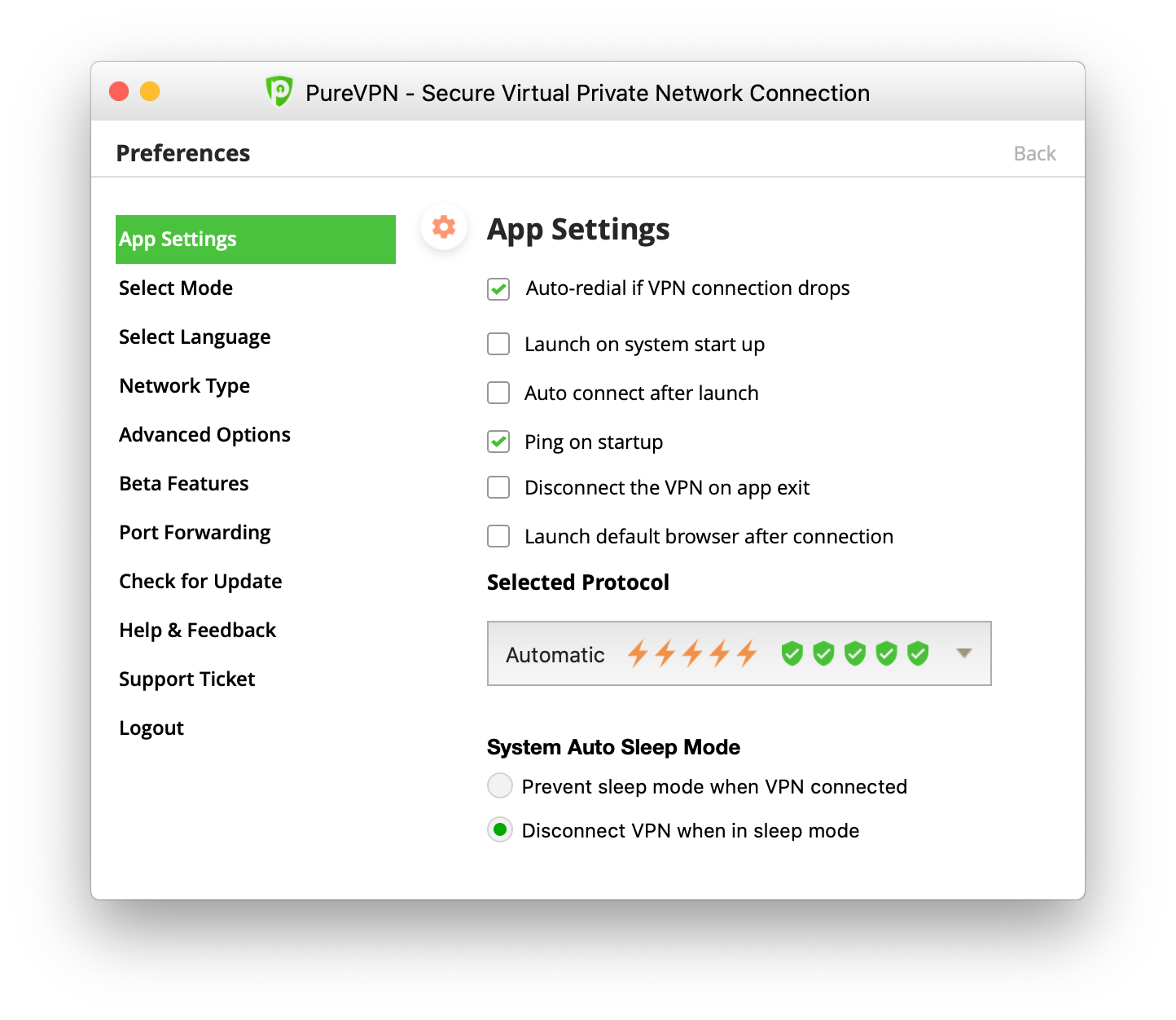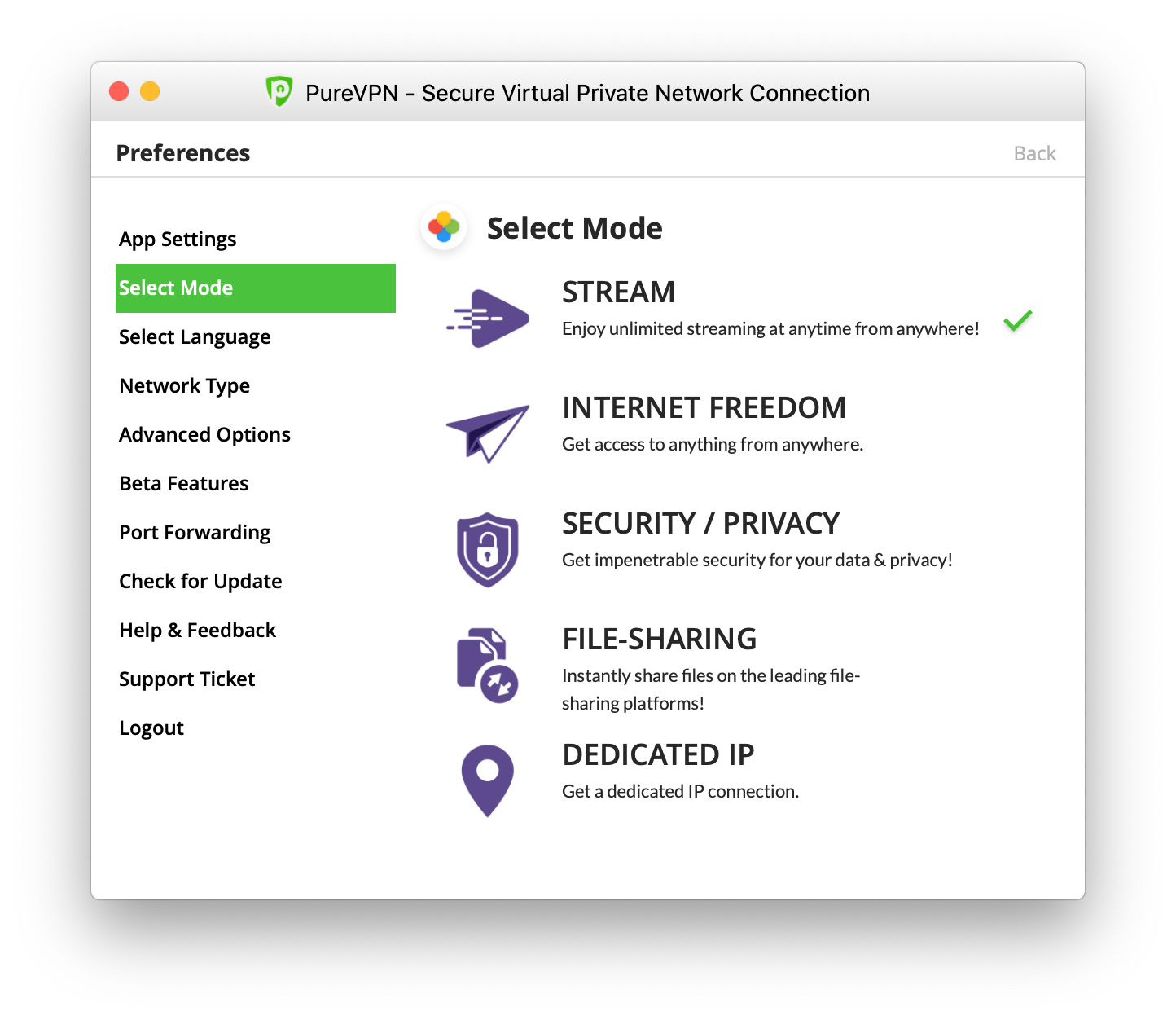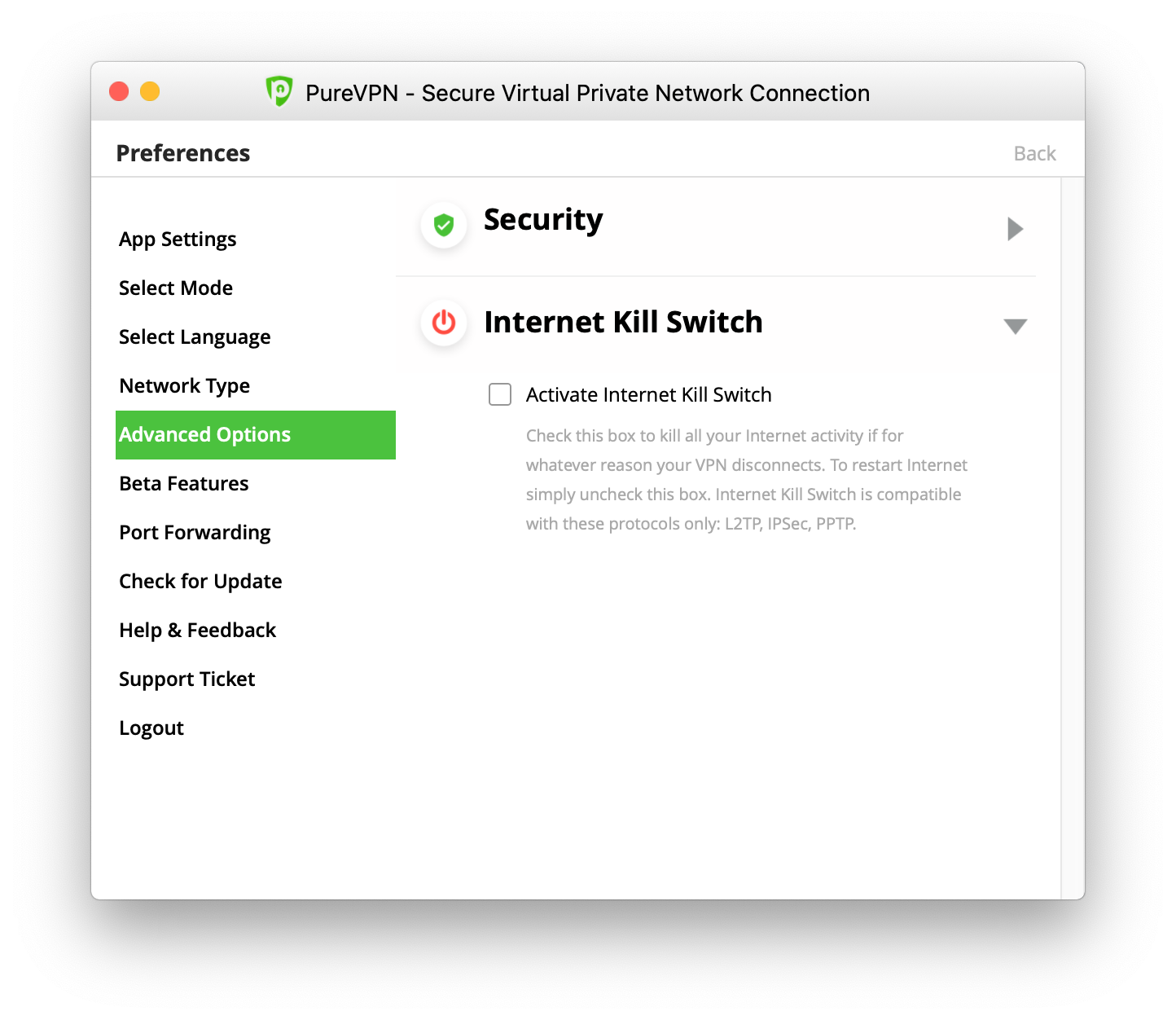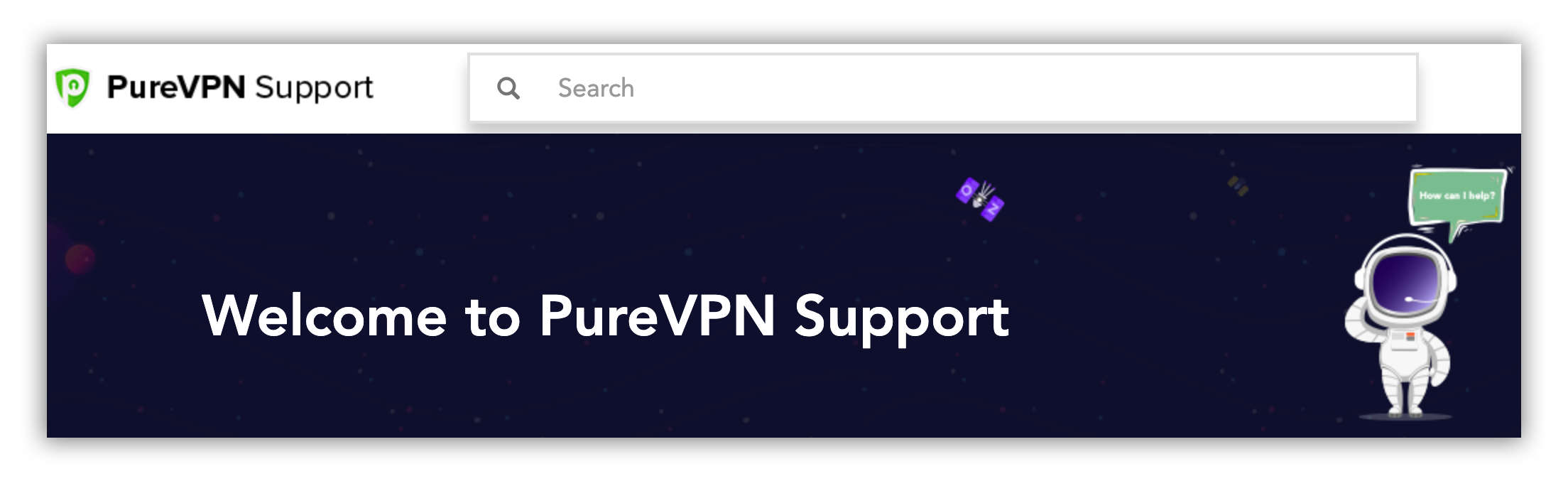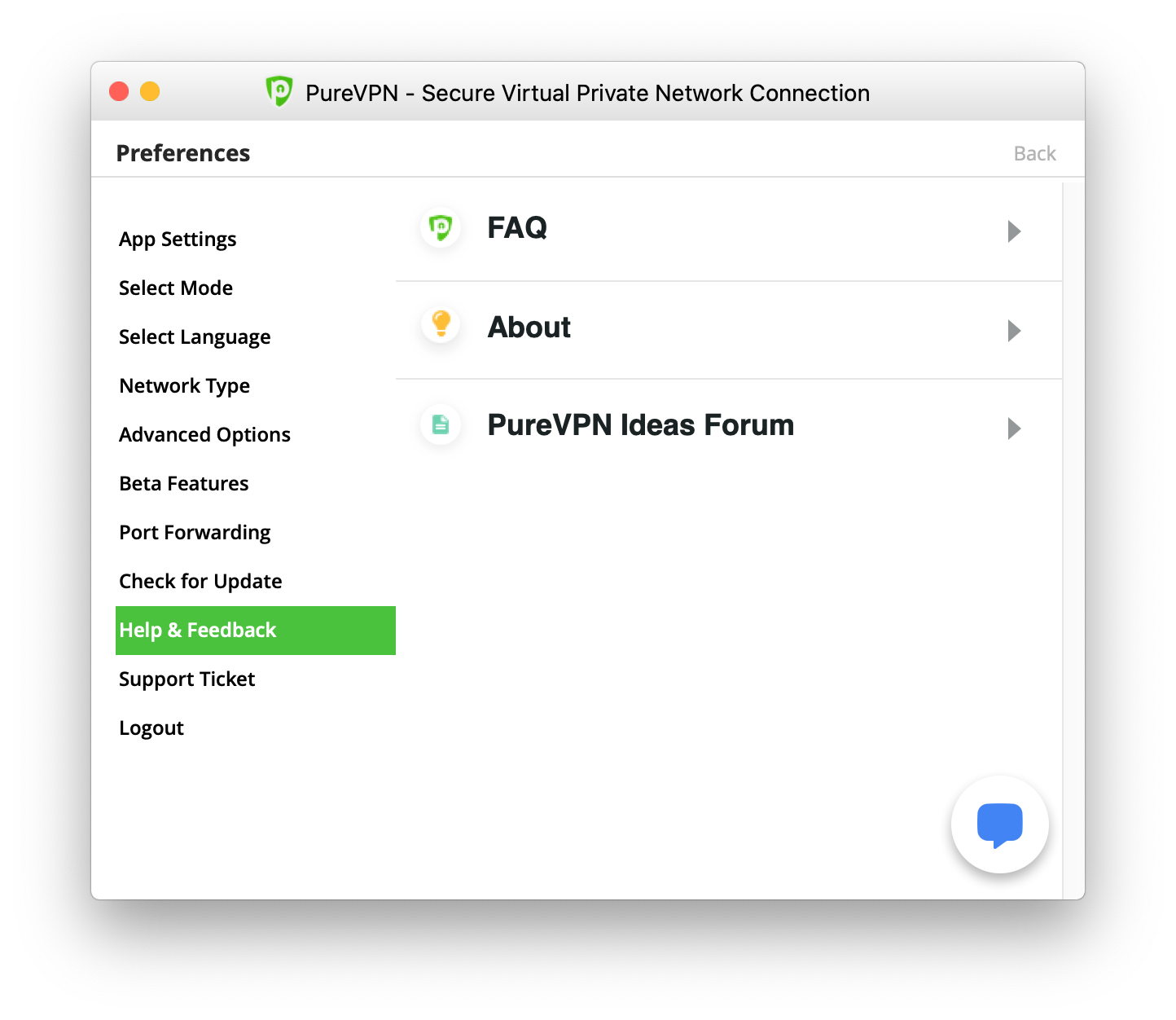Compare PureVPN via BesteVPN.nl
Reviews
We use PureVPN to simulate connections from all around the World! It's amazing, fast and secure! Great job guys!
Used pure VPN during 4 years in China and overall was happy with their service.
too slow for video streaming. My speed is 6mbps to 8 mbps without the vpn. With vpn it is 1 mbps Thanks for asking. Hope it helps you to improve your speed
95% of the optimized for China choices on the PureVPN dialer will not connect. If you are lucky enough to connect your connection download is never over 1Mbps with pings in the high 500's. I've had to purchase a VPN from a different provider for use here in China. PureVpn seems to work fine outside of China.
I tried several VPN services before moving to PureVPN several years ago. This is by far the most reliable VPN. Service is rarely disrupted, and the number of servers in each country ensures I can always get connected. The speed is good, and I stream HD from the UK all the time with no problems. There has never been a problem with geo lockout. The price is extremely reasonable for this level of service.
Excellent connectivity without interruption over the past five years
PureVPN used to be great, but not anymore. Sometimes I'm able to connect and sometimes I'm not. Sometimes it connects me but doesn't connect me to the country of choice, which is pointless. Basically it's got a mind of its own. I've been having problems for a year now. Hard to find anyone that has a basic grasp of English to help me out. It's also quite expensive for what you get, and with all the problems that come with it, I'd recommend looking elsewhere. Unless they fix the issues and bring the cost down, I will not be renewing my membership.
For the most part purevpn works, but sometimes the service is slow and causes buffering issues with streaming UK tv. You have to continually connect and reconnect to try and find the fastest server, which is frustrating and time consuming. Why can't purevpn just connect you to the fastest server without all of the hassle. About once a month, when you connect to a server it loses the domain name server which means that no websites can be accessed, when you call technical support they give you a "magic" server to connect to which allows you to access the web, why is this happening, this should be seamless to a VPN user. Every time I ask them why it does this, I never get a straight answer. So I log a call and tech support say's someone will email you back, but they never do.
For experienced VPN user who needs flexible, yet powerful and service rich VPN - this is your choice!
Never had any problems in over 3 years.