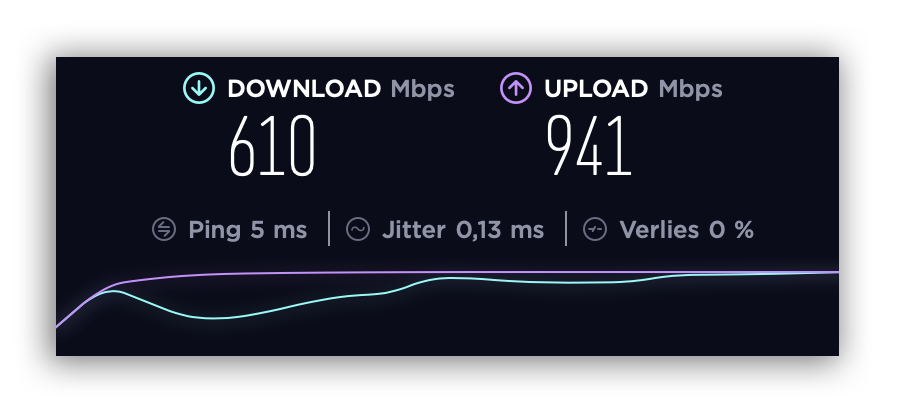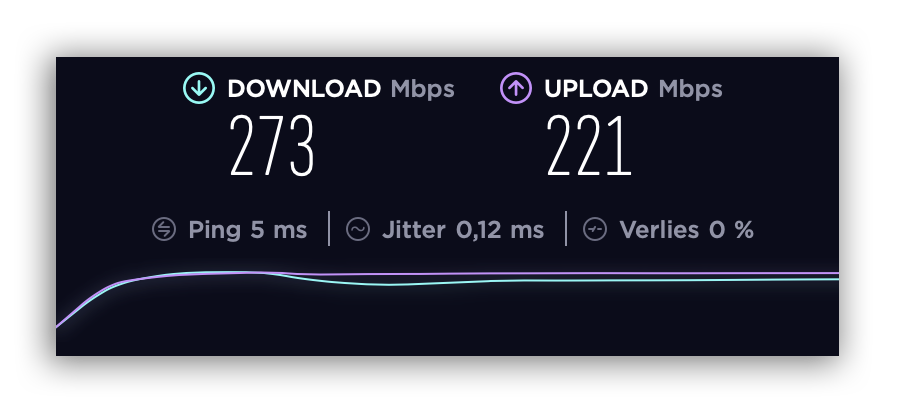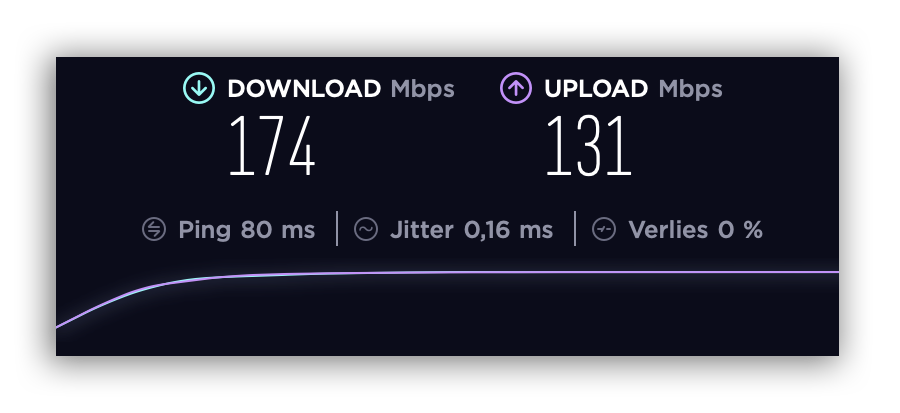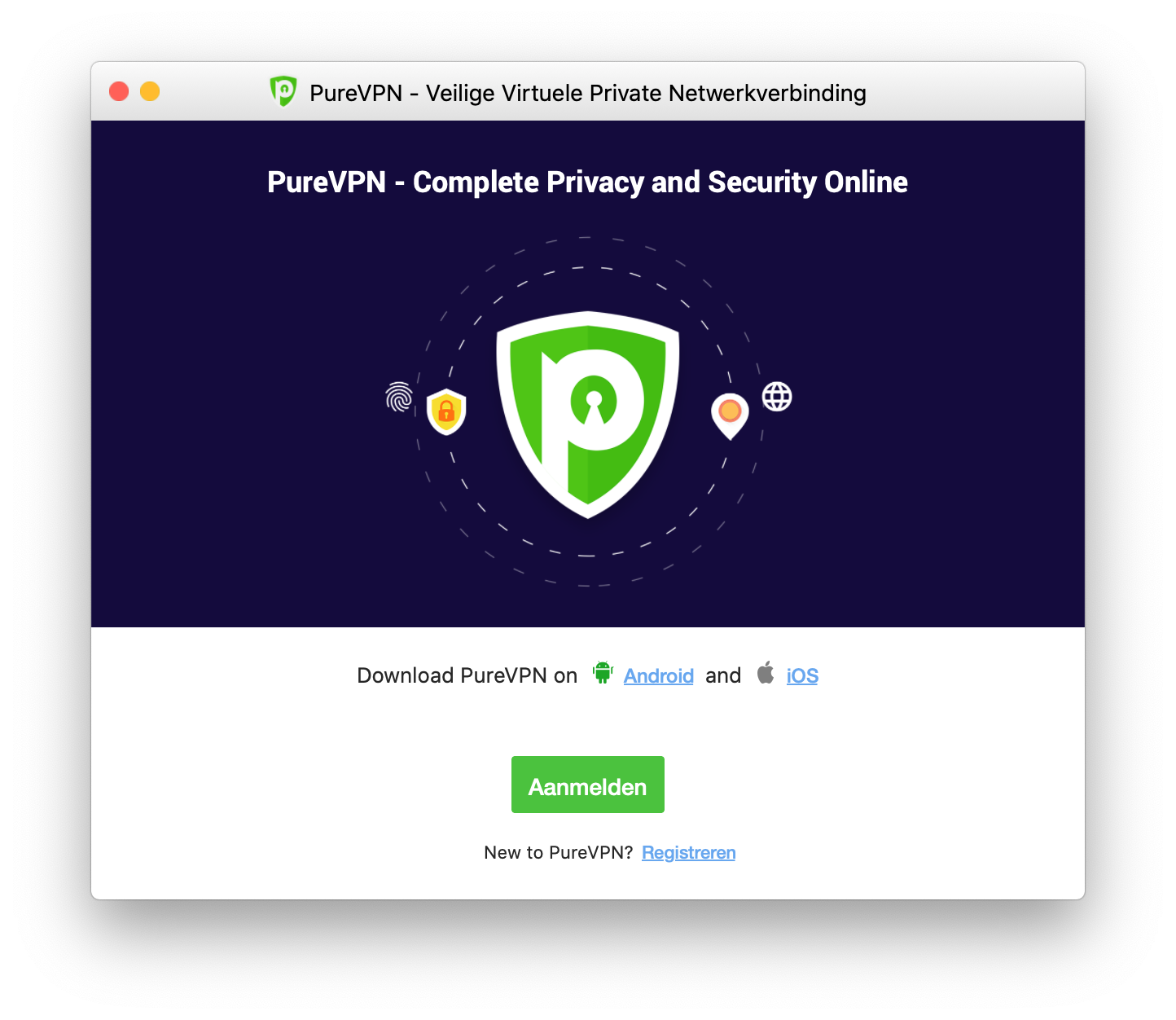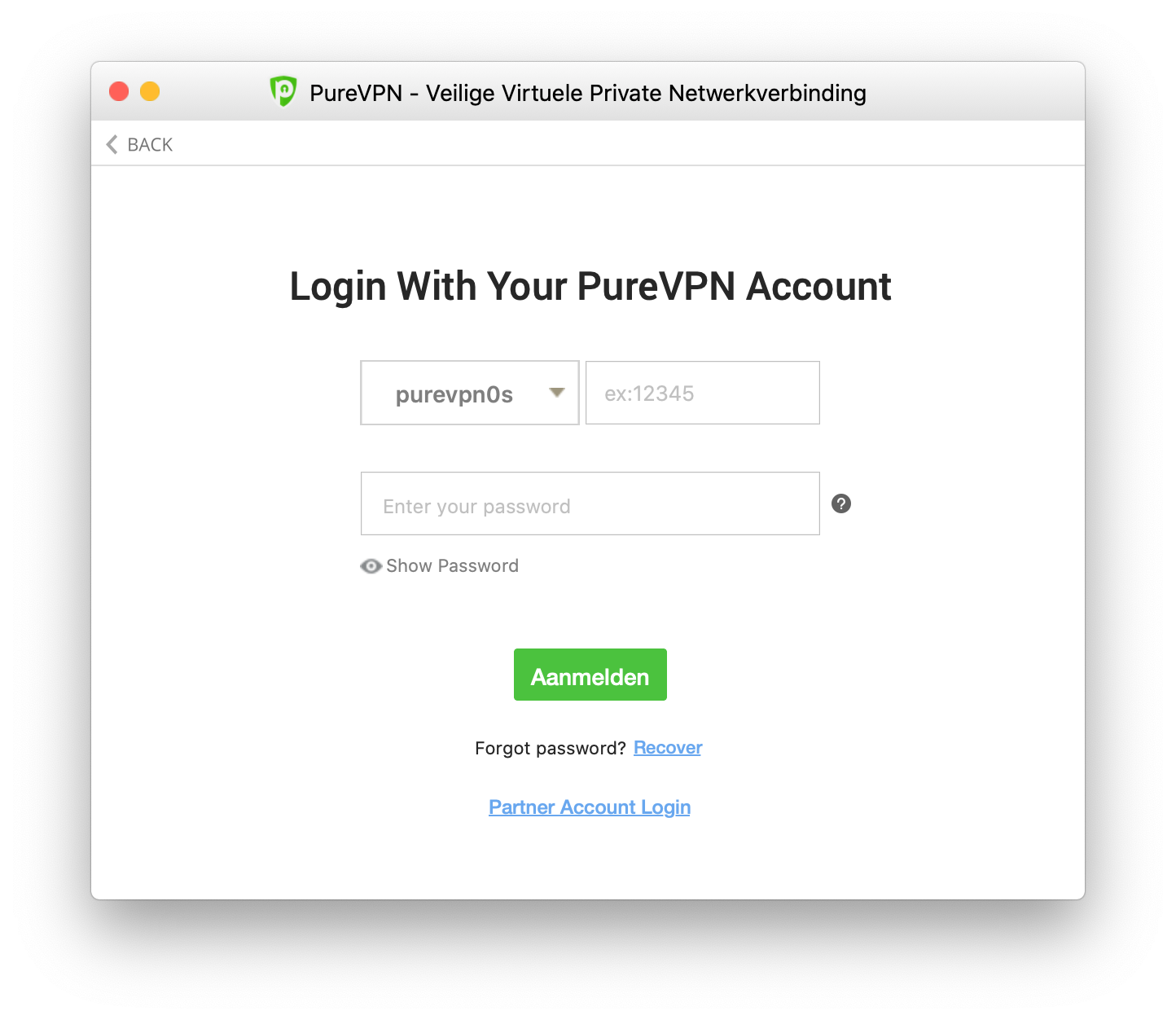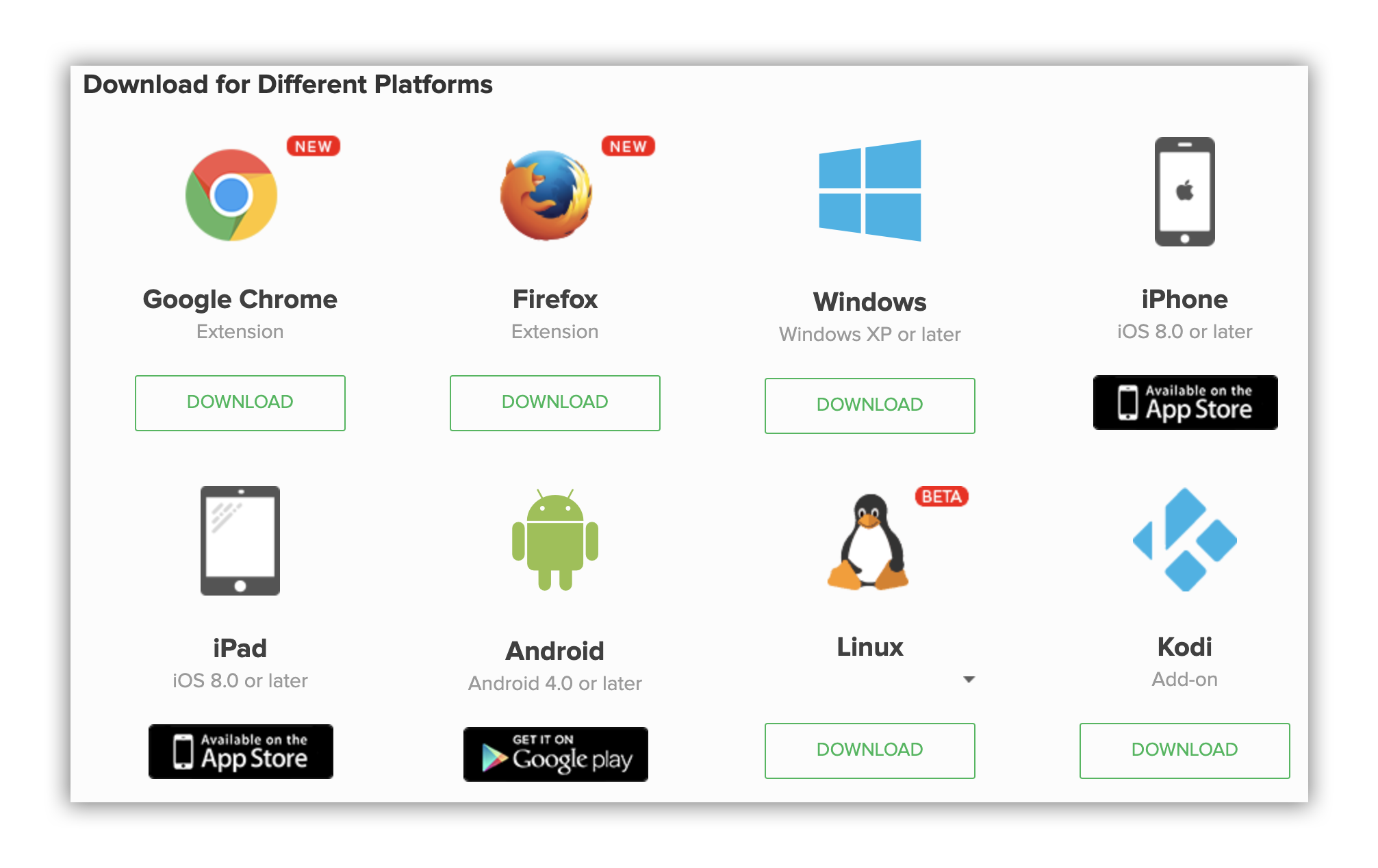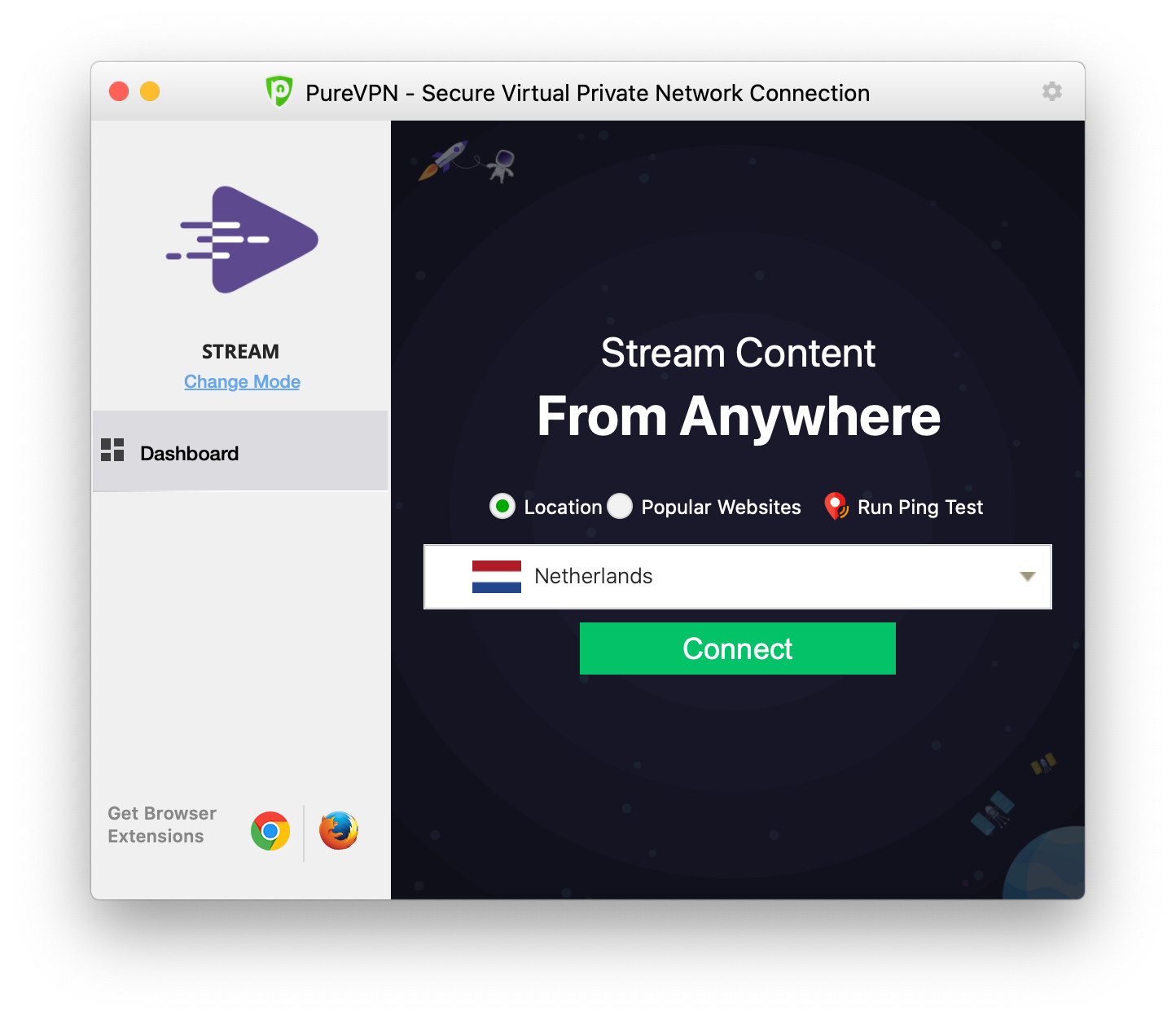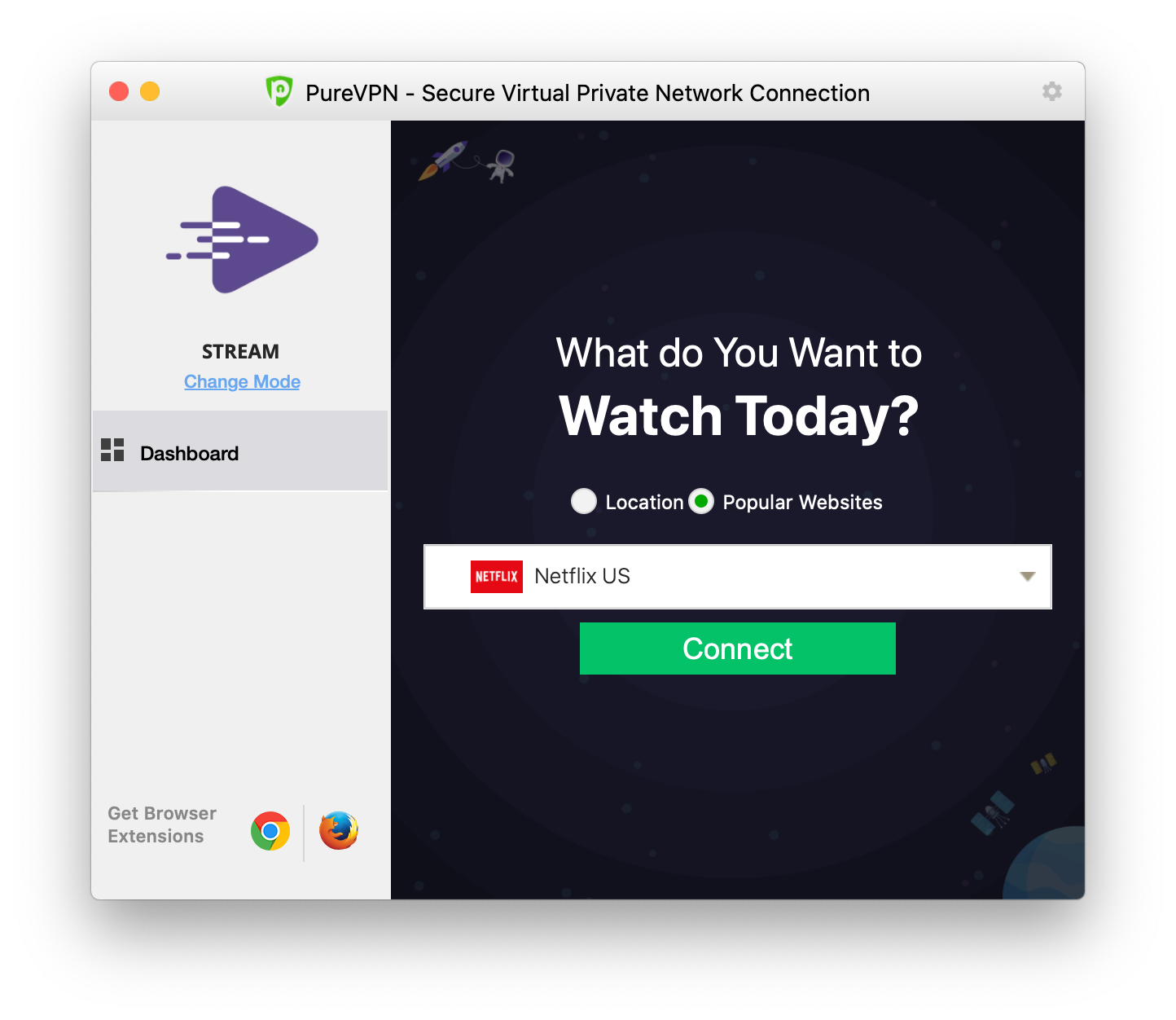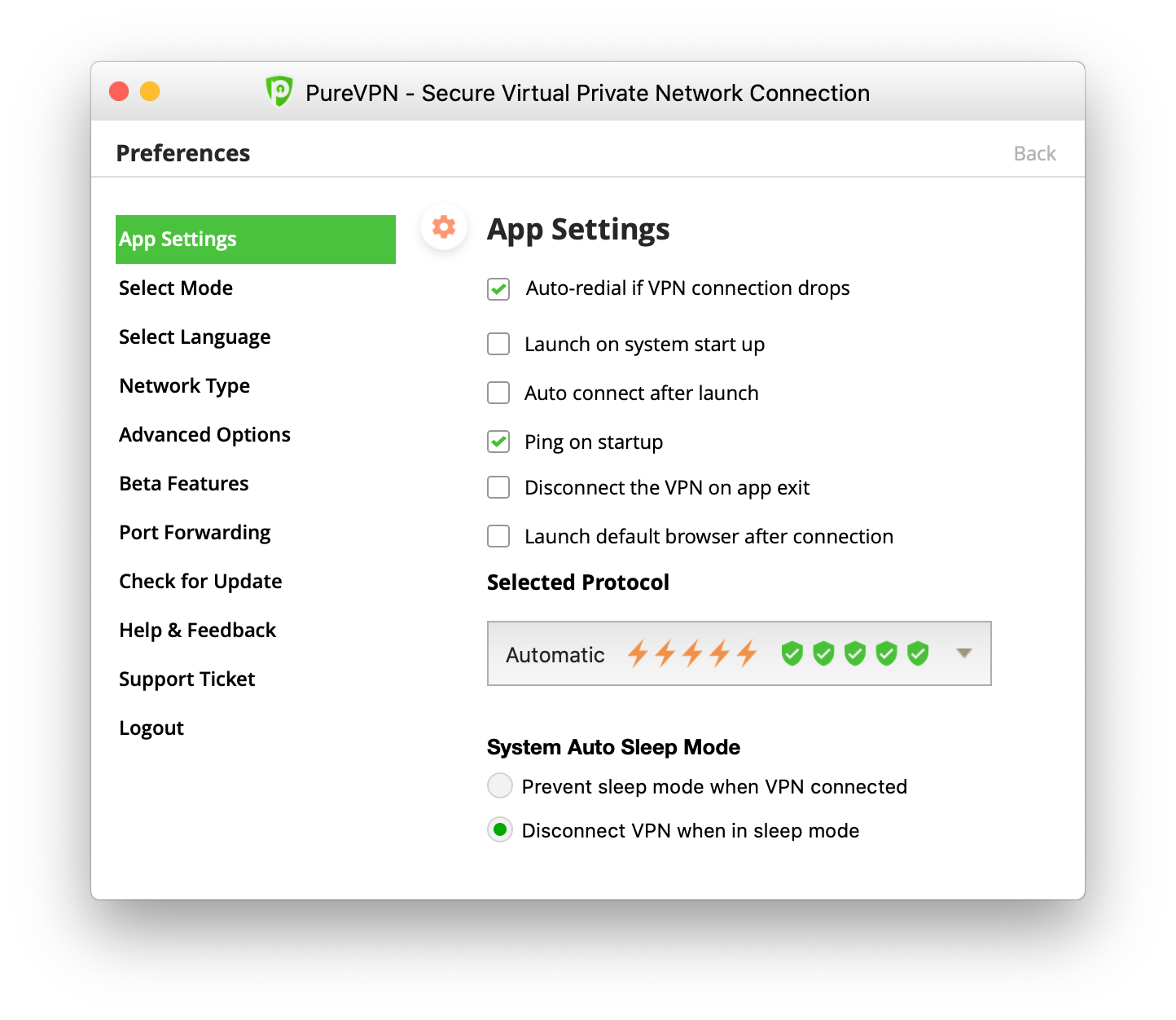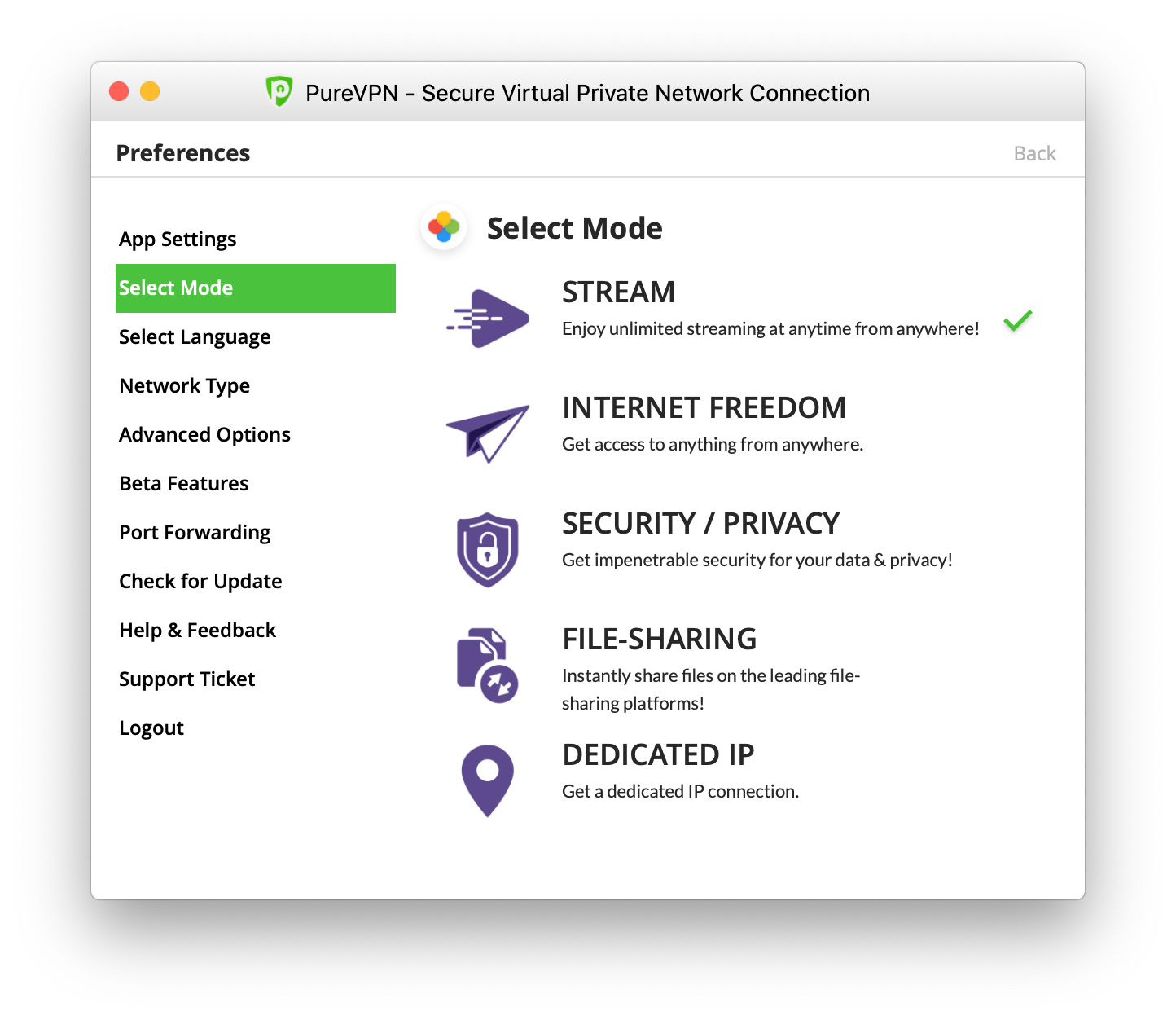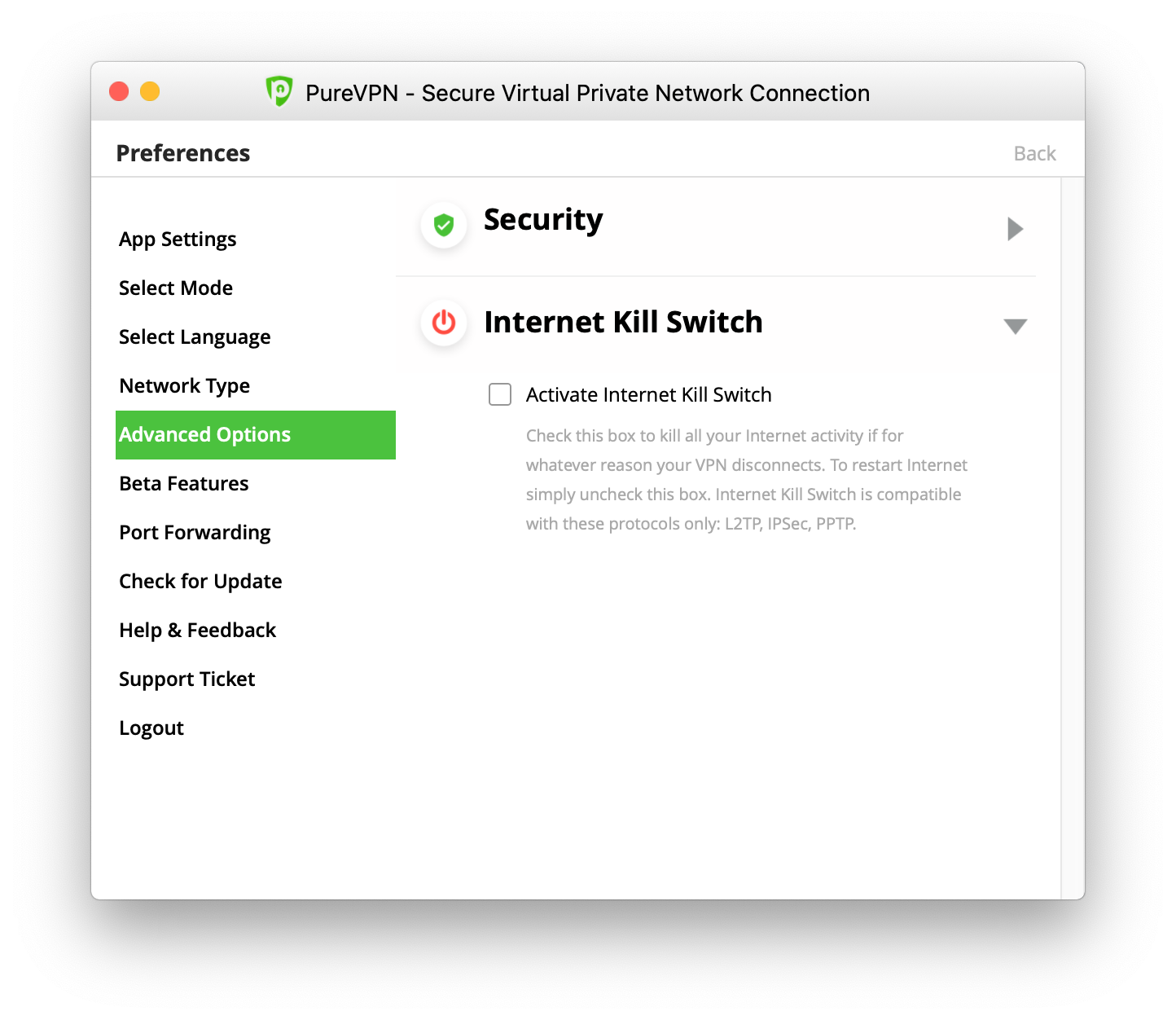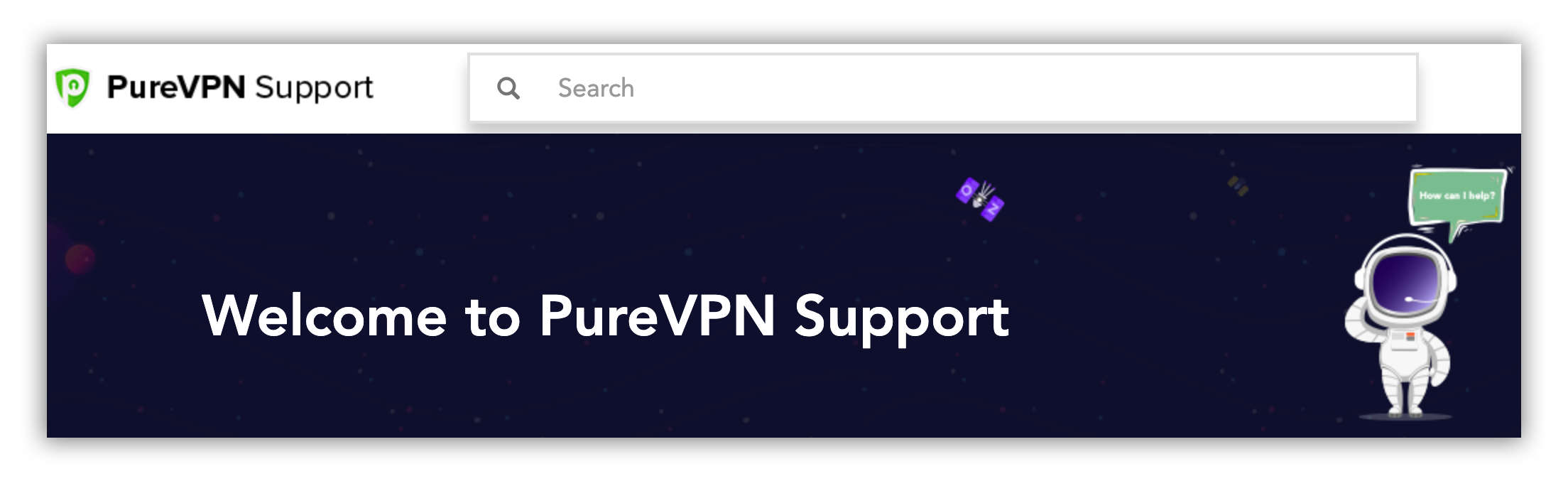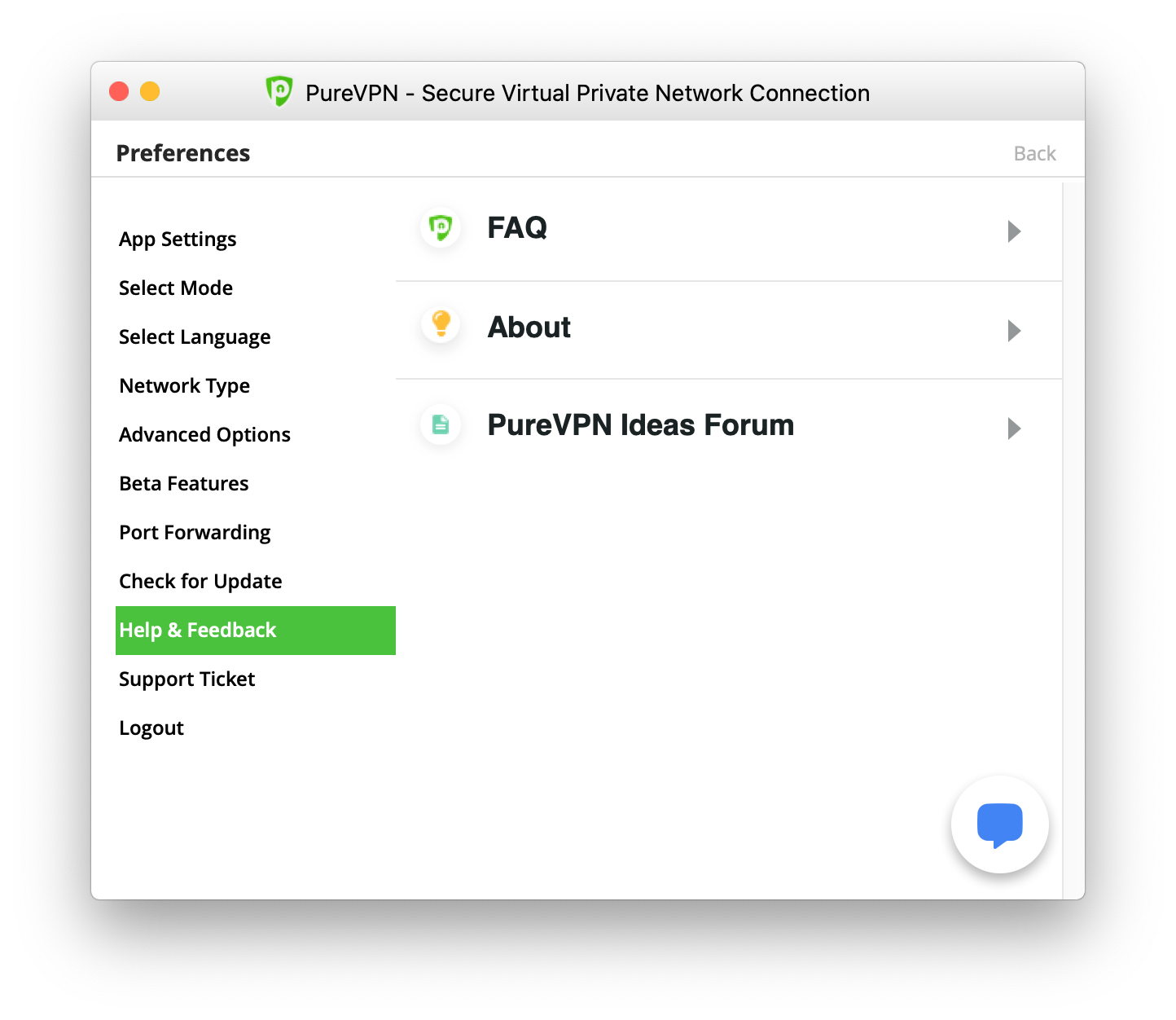Rating
BesteVPN.nl has a total of 9336 reviews for PureVPN. In total BesteVPN.nl has 49801 reviews. Which means that 19% of all reviews is about PureVPN. Our visitors give PureVPN an average of 4.8 stars. The average score on BesteVPN.nl is 4.5. With this, PureVPN scores higher than average.
PureVPN Review
This is the review page of PureVPN. Here you will find an in-depth analysis of the use of the VPN service at PureVPN. In this review, we look in more detail at the following elements: Speed, installation, app use, the number of servers and countries, support and the various packages and payment options.
PureVPN speedtest
We perform speed tests with speedtest.net. In addition, we opt for the server determined by speedtest.net and a multi-connection. First we perform the test without the connection with VPN and then with a VPN connection. We perform these two tests directly one after the other *. After comparing speed with and without VPN, we then perform a test on a VPN server in America.
The speed at our test location is very high. This allows us to fully test the speed of the VPN service.
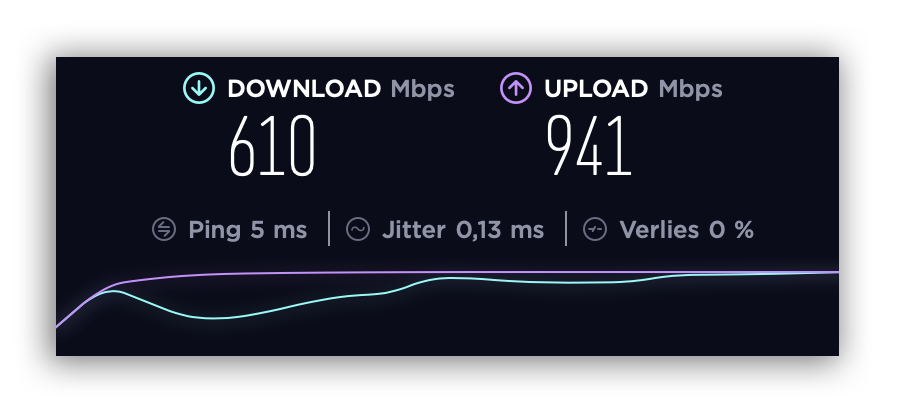 Speedtest without connection to VPN
Speedtest without connection to VPN
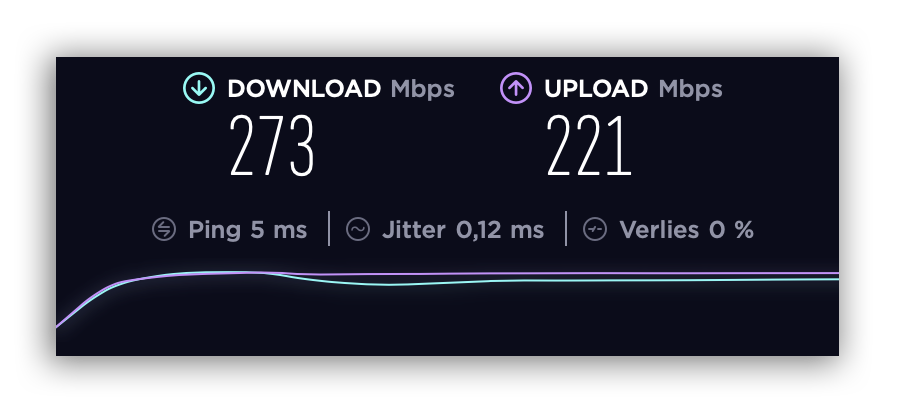 Speedtest connected with VPN
Speedtest connected with VPN
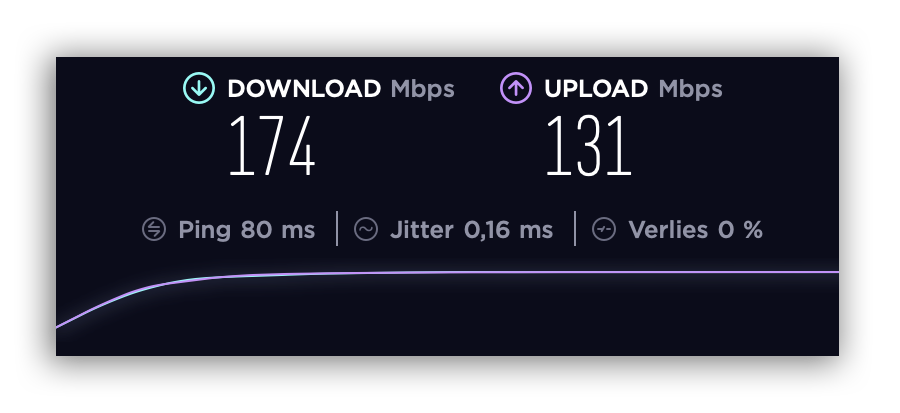 Speedtest connected with VPN in the USA
Speedtest connected with VPN in the USA As you can see, the speed at our test location is very high. This also immediately shows that when we are connected to the VPN service, this speed is not achieved. The speed that is achieved with the connected VPN on PureVPN is still very high and therefor you will never be bothered by the connection with the VPN servers. Also the speed that is achieved when you connect to the servers in America are still very high. If you are connected to a server in America you will not experience any inconvenience.
* Despite the fact that we perform the tests as directly as possible after each other, a speed test depends on many causes. As a result, a speed test is always indicative.PureVPN servers and countries
At PureVPN you can connect to approximately 2000 servers, at 180 locations in 140 countries. This gives you enough options to always be able to connect to the right server or location. The number of servers, locations and countries at PureVPN is very high and PureVPN therefore scores very well.
 PureVPN offers a lot of different servers
PureVPN offers a lot of different servers PureVPN support
We are going to test the support of PureVPN by starting a live chat about a fairly simple question. We then look at how quickly customer service responds and how quickly our question is answered. In addition, we also check whether the customer service representative is friendly to us, even though we ask a fairly simple question.
After entering my details in the chat window I was answered within 10 seconds. After asking the question it took 2.5 minutes before the correct answer I had hoped was given. Very fast service! We asked us to send us a copy of the chat, but this was explained nicely that we could do this ourselves. After we had clicked on this, we immediately had it in the mailbox. More than excellent support!
After sharing these results, we look at the support page of PureVPN. Is the support page intuitive? Do you find the answers to your questions quickly?
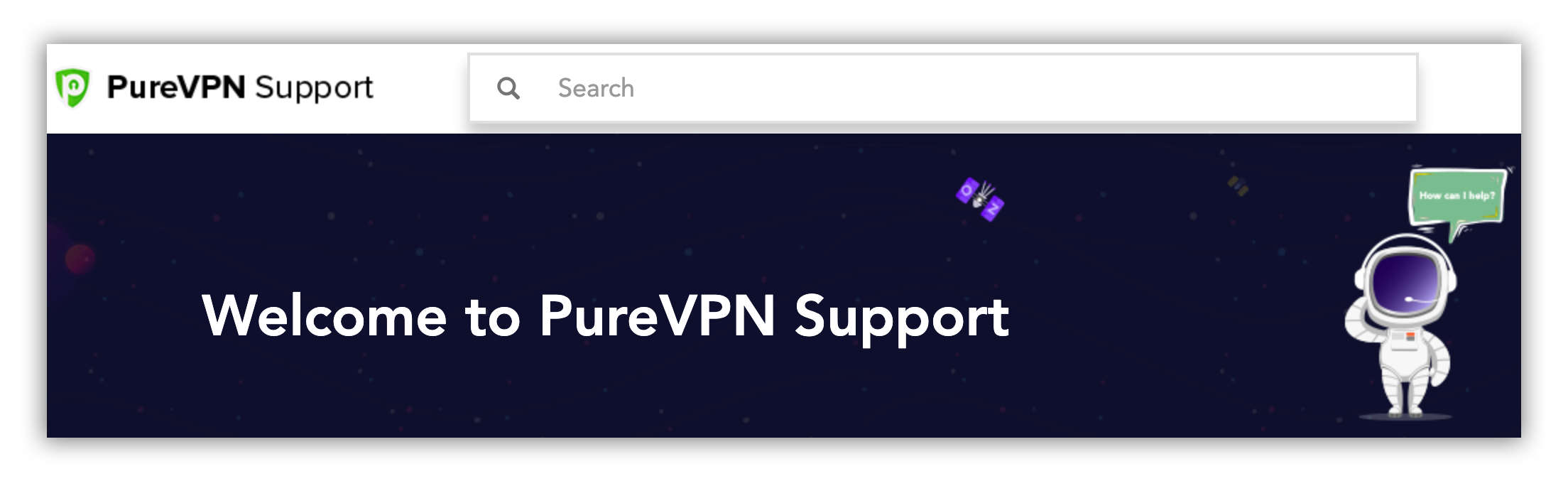 The support page with well functioning search engine
The support page with well functioning search engine The support page is good, complete and easy to reach. There is a search function available, which gave the correct answer to the question we typed. Furthermore, you can quickly click through to different categories and you will find a quick button to the chat function that is available 24/7. The support page is also easy to find from within the app, from here you can also easily start a chat to solve your problem. Useful!
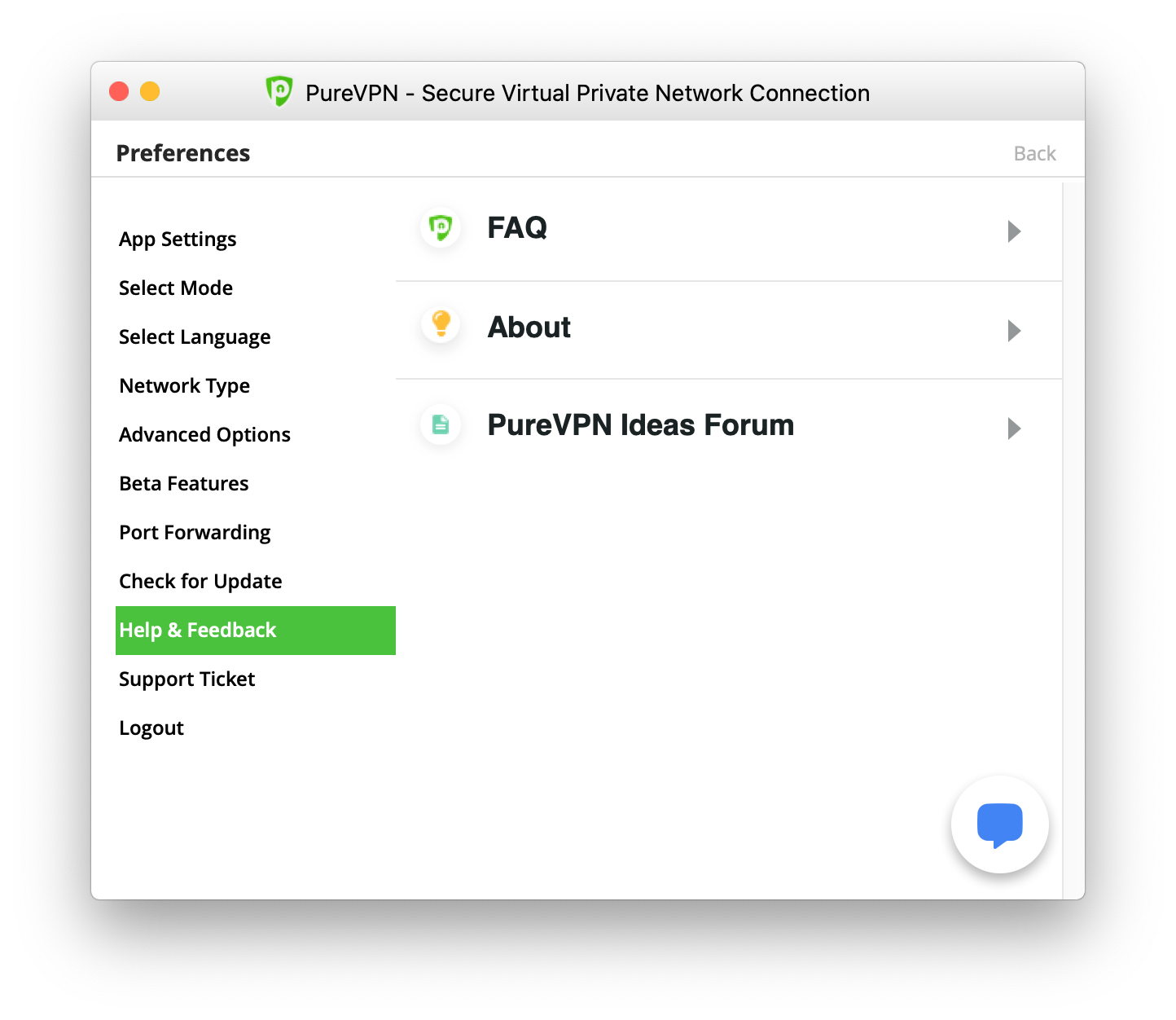 Find support and the chat within the app
Find support and the chat within the app PureVPN packages and payment options
At PureVPN they have one product, VPN. We think the price-quality ratio is very good at PureVPN. Especially if you buy in advance for 2 years you save 70%! View the costs per period in the table below.
| Package |
Connections |
Data limit |
Renews automatically |
Length |
Package price |
|
| VPN |
5 |
No limit |
Yes | 30 dagen |
€ 9,60 |
Order |
|
|
|
| 1 jaar |
€ 40,96 |
Order |
|
|
|
| 2 jaar |
€ 61,12 |
Order |
You can try the VPN service at PureVPN by signing up a subscription and canceling your subscription within 31 days if you don’t like it. Within these 31 days, they have a money-back-guarantee.
You can pay in 12 ways at PureVPN. Because of this there is always the payment option that you want at PureVPN. Paying with Bitcoin is also possible, this ensures that you remain even more anonymous.
Conclusion review about PureVPN
We are very satisfied with the tests done at PureVPN. The speed is more than to our satisfaction, The app is easy to install and offers a lot of possibilities, but is also easy to understand and use for the less advanced user. The support was quick and friendly. PureVPN is very good in price/quality ratio!