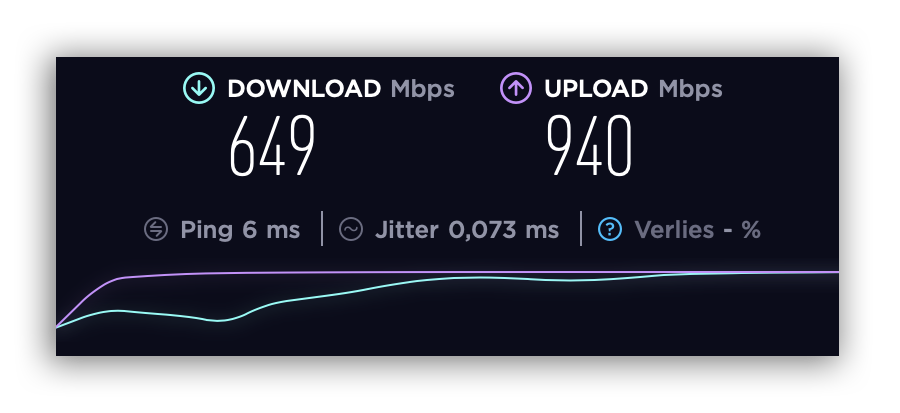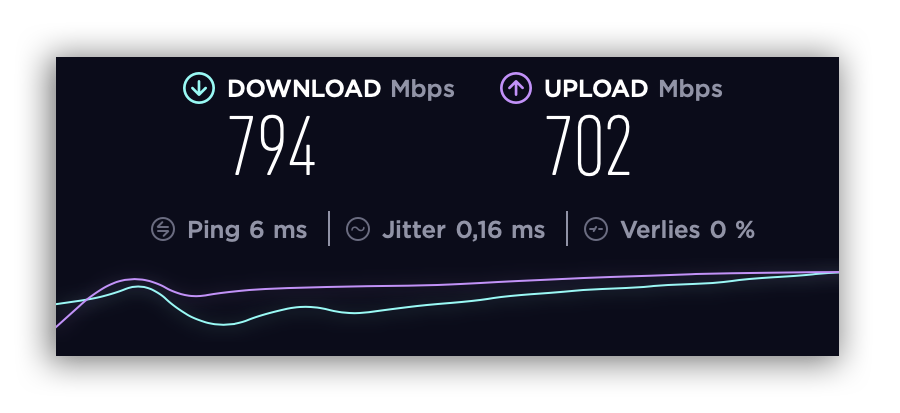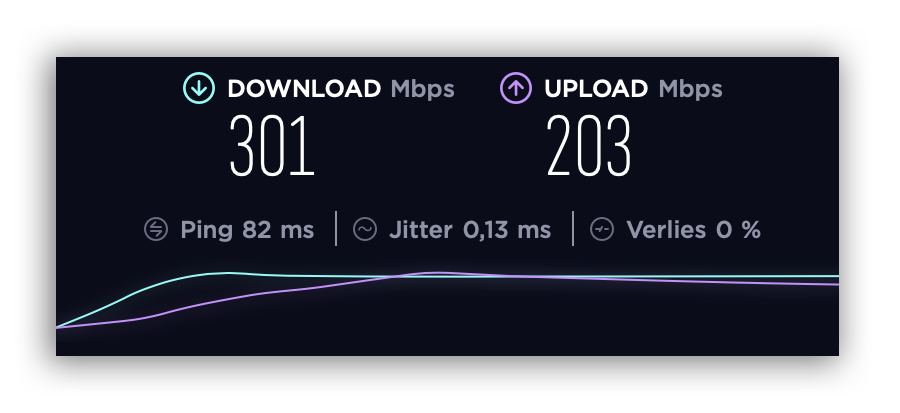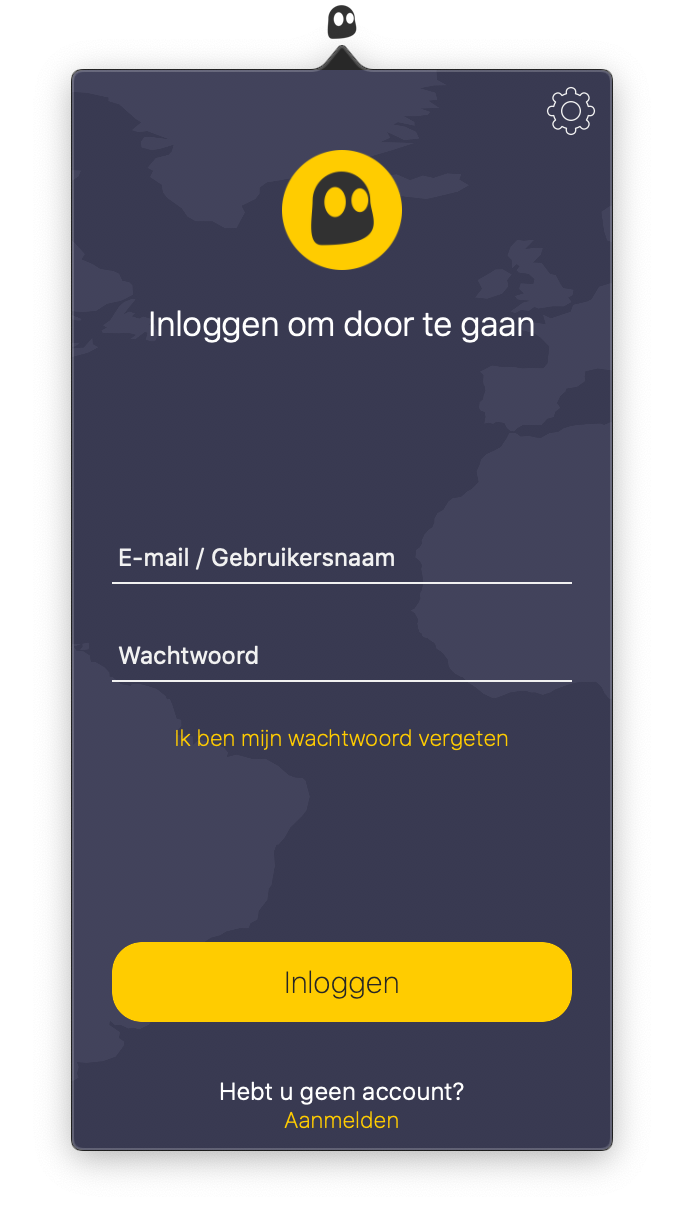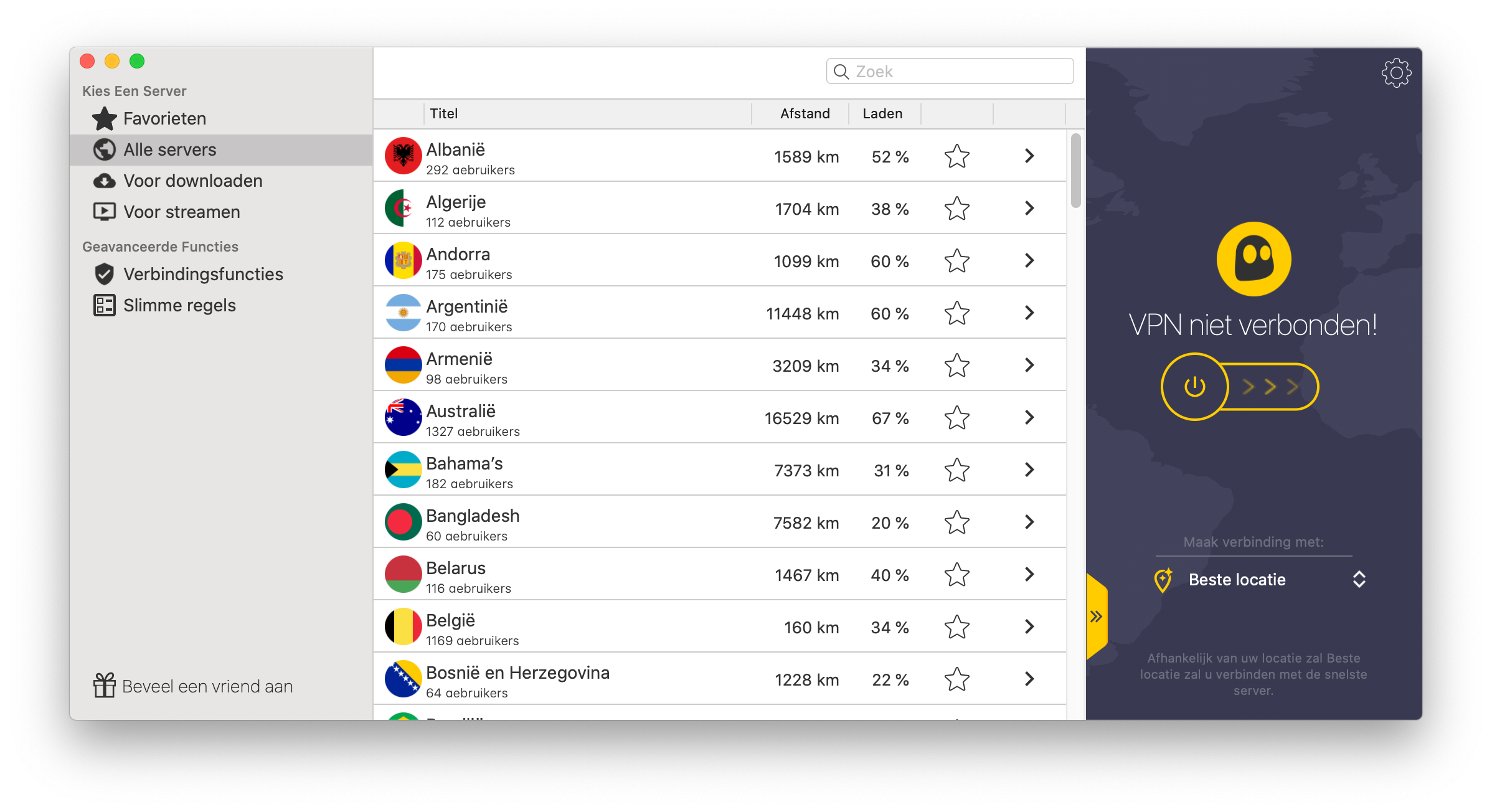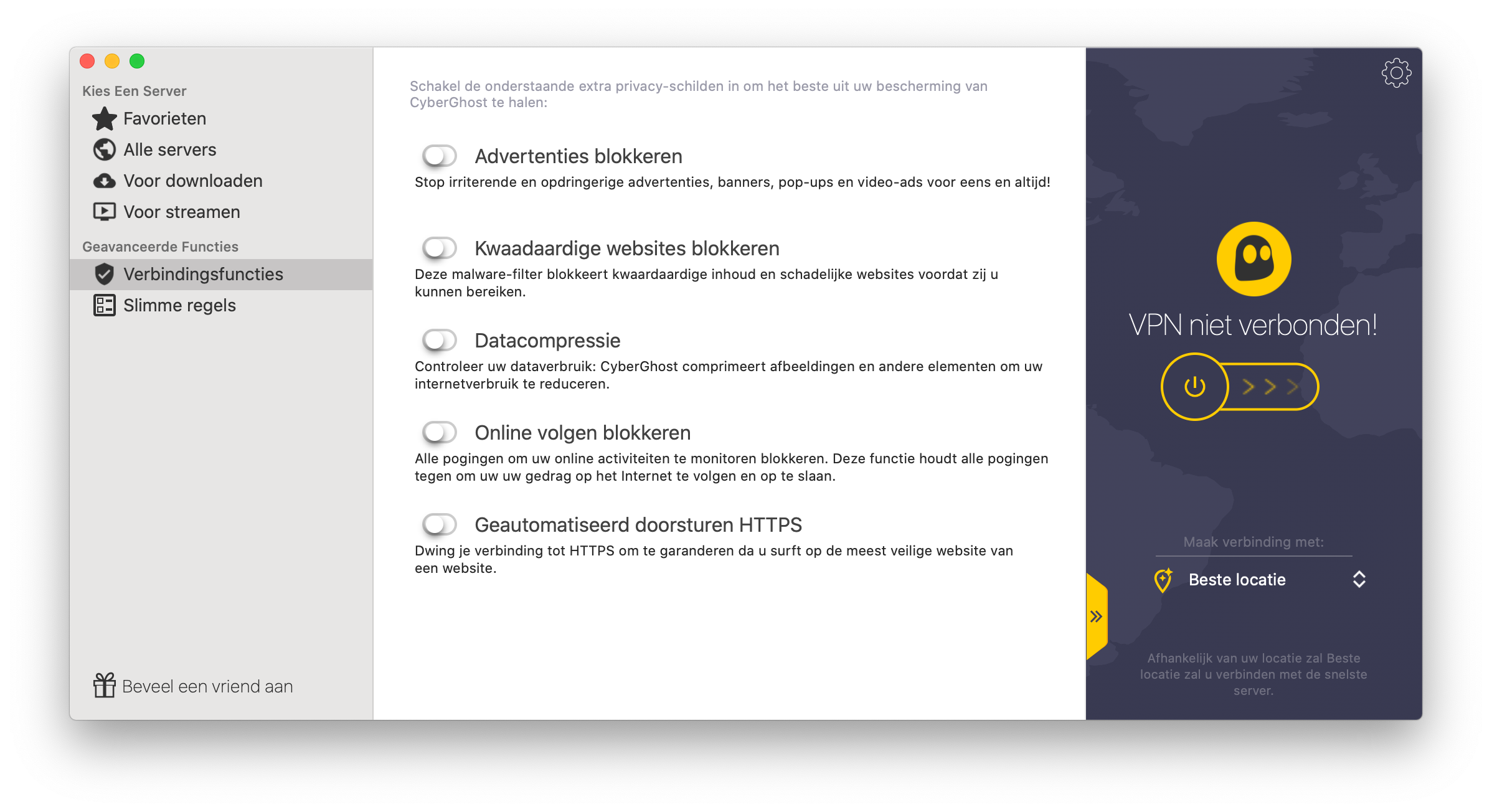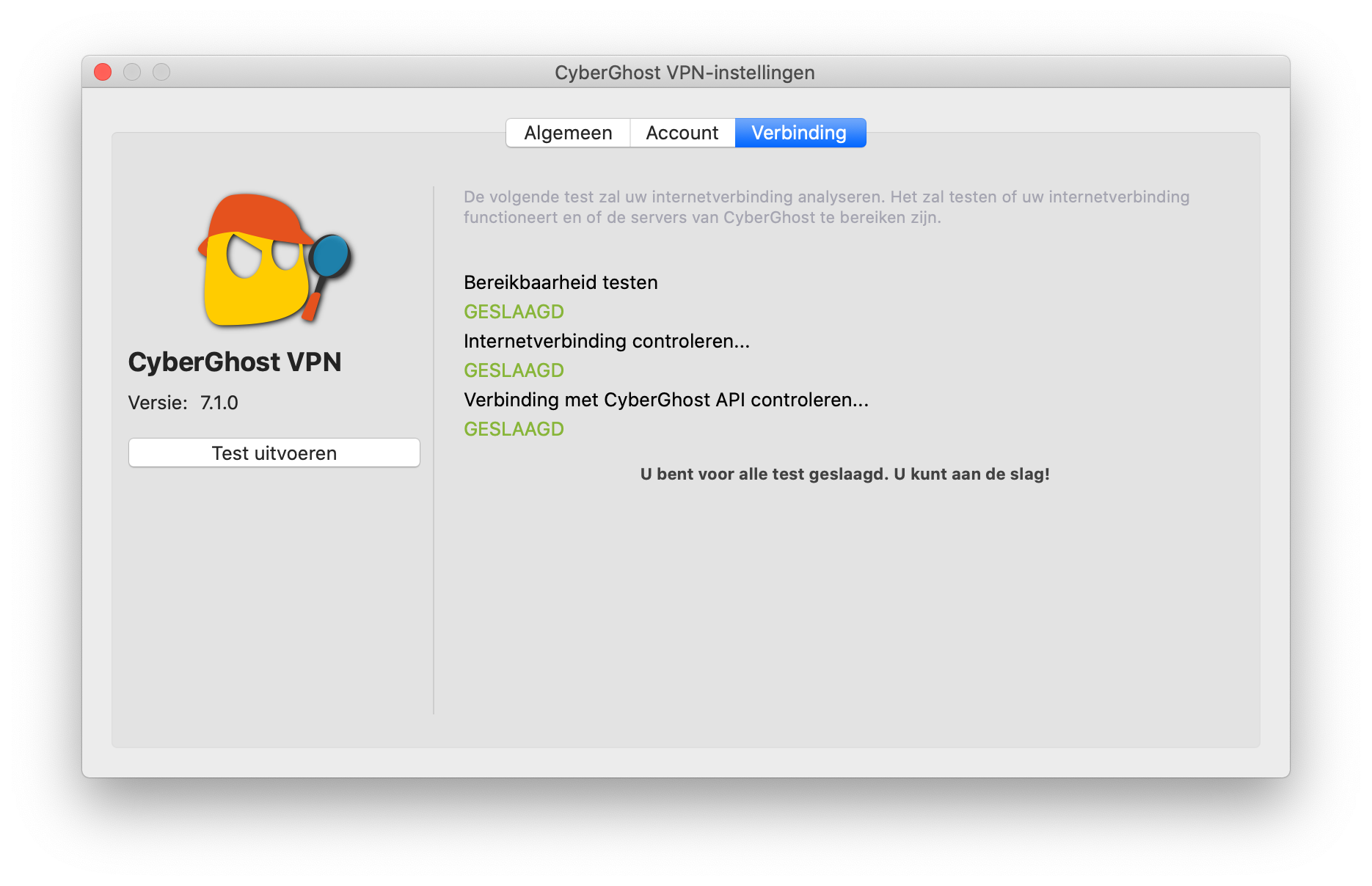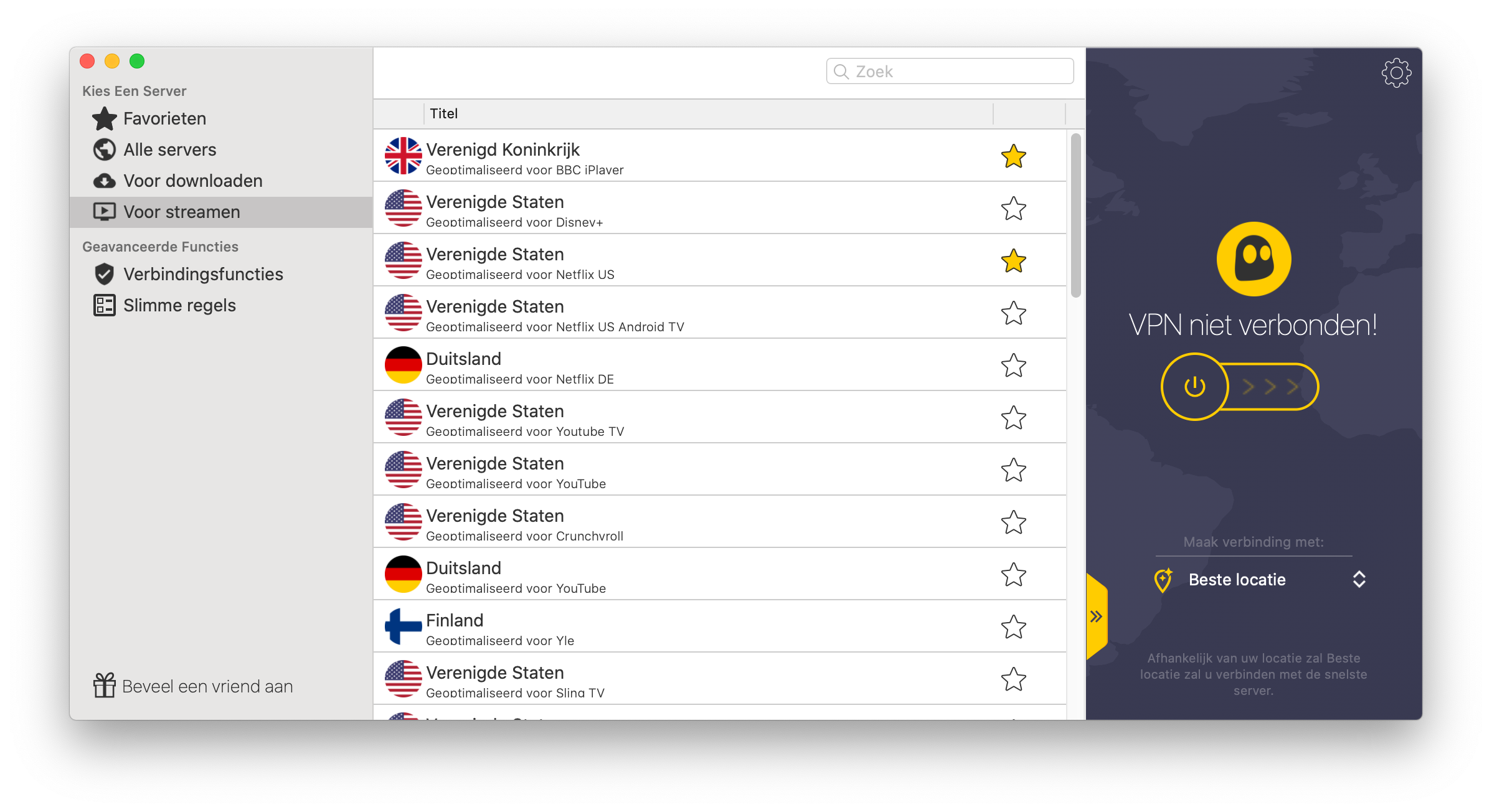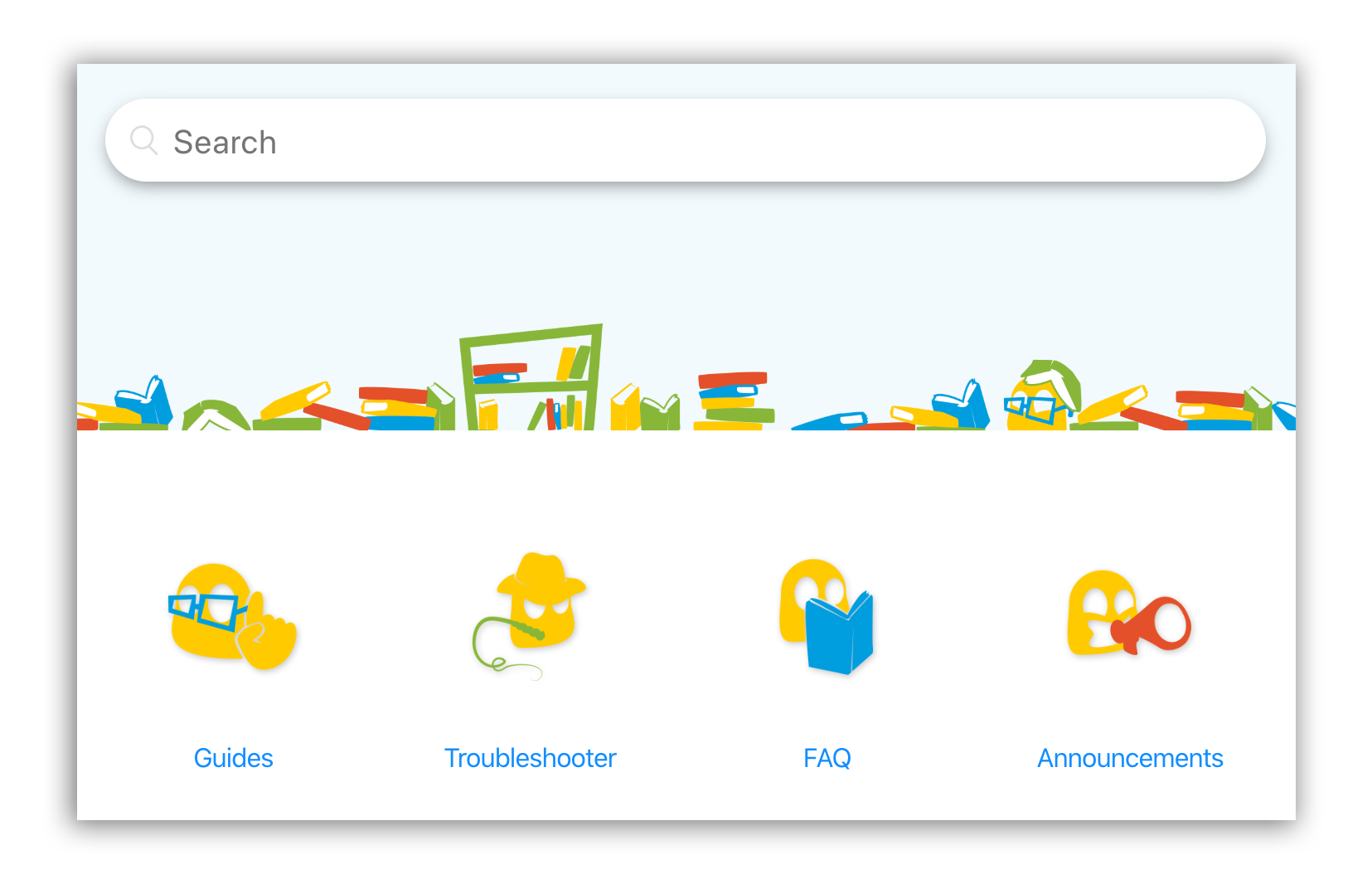Compare CyberGhostVPN via BesteVPN.nl
Reviews
Genauso wie gewünscht. In allen Bereichen. habe das größte paket genommen. Gut sind auch die verschiedenen Server pro Land, vor allem in Japan. Unbedingt ausprobieren, falls die Hauptserver etwas zu voll sein sollten. Geht auch auf dem Handy & Tablet.
Perfect Thank you
Cyberghost is very practical and functional. The only thing that bothers me is dialing the program into the nearest host. It would be better for me to set the favorite permanently than to have to choose it again and again at the start.
Fait bien le job, aucun problème, je le recommande.
c'est super continué comme ça
excelente conexion a sitios que no se ven desde donde estoy.
CyberGhost = ***** stars Par rapport à NordVPN et ExpressVPN que j'ai testés dont le support est uniquement en chat, en anglais et pas très rapide, le support de GhostVPN : - est en français et immédiat - ils peuvent vous rappeler au téléphone - ils peuvent prendre la main avec vous sur votre ordinateur pour vous montrer comme le VPN fonctionne. Excellent. En plus, je suis tombé sur un support parfait avec M. Daniel GHEO.....qui suit bien ses clients et est aimable et patient. Je vais rester sur Cyberghost et faire de la publicité pour eux car vraiment, on en a pour son argent ! Claudius.
I bought this service to buypass blocked ports to game while spending time in the hospital. Works great! 10/10 would recommend to a friend!
Ghosty is the best! I like it because download servers do their job werry well! With regards, Jan
I was quite satisfied with this app because it has a nice and smooth interface making it easy to choose servers, by country, by popularty and so on and was fast and a good over all performance, until this night that had go to the customer support service which got me REALLY concerned and worried about SECURITY protocols for Customer Support and the Transparency related to updates (It is long, but if you want to read it, here is the story: 1. I use it in my desktop PC, I see in the app an Update notification and clicked it, you know, you wanna have the state of the art version in case there are new threats out there lurking for your info... for my surprise it just went directly to the updating process, I expected to read a brief description or disclaimer as those you read when you update your phone apps. 2. I logged out and went to the public website to ask if there was a button or link to go myself and read about the updates -come on, you want to know if there was a huge breach, a crackdown, or just a simple aesthetic change-, so i go through the online support and do not wanted to put my user and password (which I keep on the app, feeling it more secure) and just put another valid mail, a random nickname and it opened the chat. So far i do not find it wrong because it might be used for potential customers and just needed guidance. 3: (trying to brief the conv, not literal): User -"hello, i went through the app and made an update and want to know where can i read some description or what was it about.." Customer Support -"we're sorry, we do not post information from the updates, should be a minor bug". U -"ok, i understand, can I open an inquiry about this?I want to know about this, bug or glitch is not enough information... CS -I can give your feedback to the engineers... U -No, is not a feedback, I'm concerned what type of vulnerabilities are we dealing with. Dont you guys open cases? with a number? CS -sure, we opened a case for this inquiry... ... ... U -may i have, please, the number? CS - .... case #xxxx, you were going to receive an email in response. U - Wait, but do you know my user account information? I provided an e-mail not even related to my actual account. (were they not posting any information but they are going to discuss it with a non verified e-mail?, or were they gonna find later after i disconnect that e-mail was wrong and waste time re-starting the process again? or were they just gonna send a useless random excuse? how can I trust now if there was not a huge breach/vulnerability? In Customer Support this tells a lot about the processes specially for a cyber security company. I did not set this up or planned to proof your CS, I just did not feel safe to write my user information out of the VPN, what i found was a chain of mistake after mistake that just does not look good on a cyber security firm. -the email I provided is not even mine, it is from a friend who does not even have an account with you. -If i started talking about the app and the update would not you assume I am a registered user? wouldn't you verify it or send me to another Support group if was not public information? -wouldn't you check that e-mail to start the support process and say "I can not find this e-mail", or "you need to log-in to open a case/inquiry"? I must say the representative was respectful and attentive and insisted in helping me to navigate my request but at this point my concern was not only that but the whole CS process. PS. Not related, Be mindful the "auto-renewal" function is not the after 1-year re billing to your card (that 's what i thought), it shut down my subscription with no refunds (I'm beyond 100 days anyway) but then i clicked again to "activate the auto renewal" and turned it on and put an invoice of $ 71.4 for "reactivation fee", that was in 5 minutes between ON/OFF. EDIT: The fee was revoked in less than 30 minutes when i reported it was a mistake